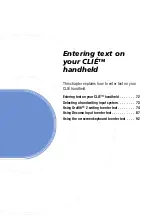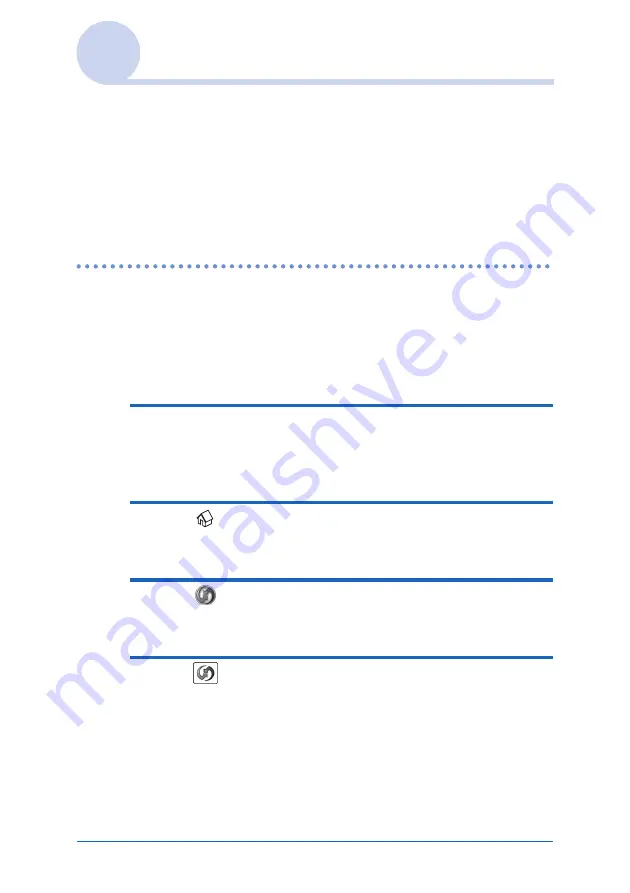
Exchanging and updating files/data using the HotSync
®
operation
62
Performing the HotSync
®
operation
To perform the HotSync
®
operation,
Palm™ Desktop for
CLIÉ
and
CLIE Organizer for PC
must be installed on your
computer.
b
For details on the HotSync
®
operation, refer to “Using your CLIÉ™
handheld with your computer” in the “Read This First (Operating
Instructions)”.
Performing the HotSync
®
operation with the USB
cable (Local HotSync
®
)
Performing the HotSync
®
operation with the USB cable
supplied with your CLIÉ handheld is called the Local HotSync
®
operation.
1
Connect your CLIÉ handheld to your computer
with the USB cable supplied with your CLIÉ
handheld.
2
Tap
(Home).
Tap [Applica...] when using
CLIE Organizer
.
3
Tap
(HotSync)
The
HotSync
screen is displayed.
4
Tap
(HotSync).
The HotSync
®
operation starts.
When the HotSync
®
operation is complete, a message
showing the HotSync
®
completion is displayed on your
CLIÉ handheld.
Continued on next page
• • • • • • • • • • • • • • • • • • •