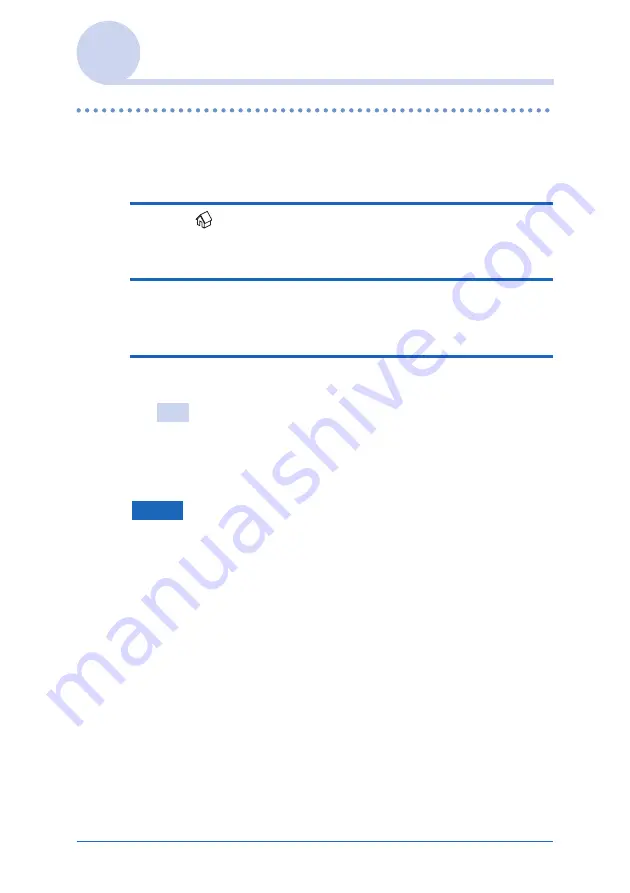
CLIÉ™ handheld basic operations
25
Starting an application from CLIE Organizer
Changing the category
You can set to display your favorite applications in the
Applications
screen.
1
Tap
(Home).
CLIE Organizer
is displayed.
2
Tap [Applica…].
The
Applications
screen is displayed.
3
Tap
V
to display the category.
Tip
If [All] is selected, all applications are displayed in the screen.
It is convenient that [All] is selected when using the Jog Dial™
navigator.
Notes
• The categories for the
Applications
screen of
CLIE Organizer
is different from the CLIE Launcher groups of the CLIE Launcher
(page 33).
• The categories for the
Applications
screen of
CLIE Organizer
is the same as the categories for the Palm OS
®
Standard screen (page
53).













































