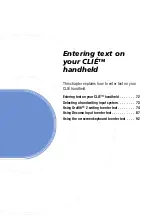Entering text on your CLIÉ™ handheld
84
Using Graffiti
®
2 writing to enter text
4
Position the stylus on the Lower case letter area
of the Graffiti
®
2 writing area. Start your stroke
at the dot and draw the stroke shape as it is
displayed in the tables.
Note
You must begin the character strokes in the Graffiti
®
2 writing
area. If you do not make Graffiti
®
2 strokes in the Graffiti
®
2
writing area, your CLIÉ handheld does not recognize them as text
characters.
Notes on writing Graffiti
®
2 characters
• Recognition accuracy improves when you write large strokes.
You should draw strokes that nearly fill the Graffiti
®
2 writing
area.
• Write at natural speed. Writing too slowly can generate
recognition errors.
• Do not write on a slant. Vertical strokes should be parallel to
the sides of the Graffiti
®
2 writing area.
Position the stylus