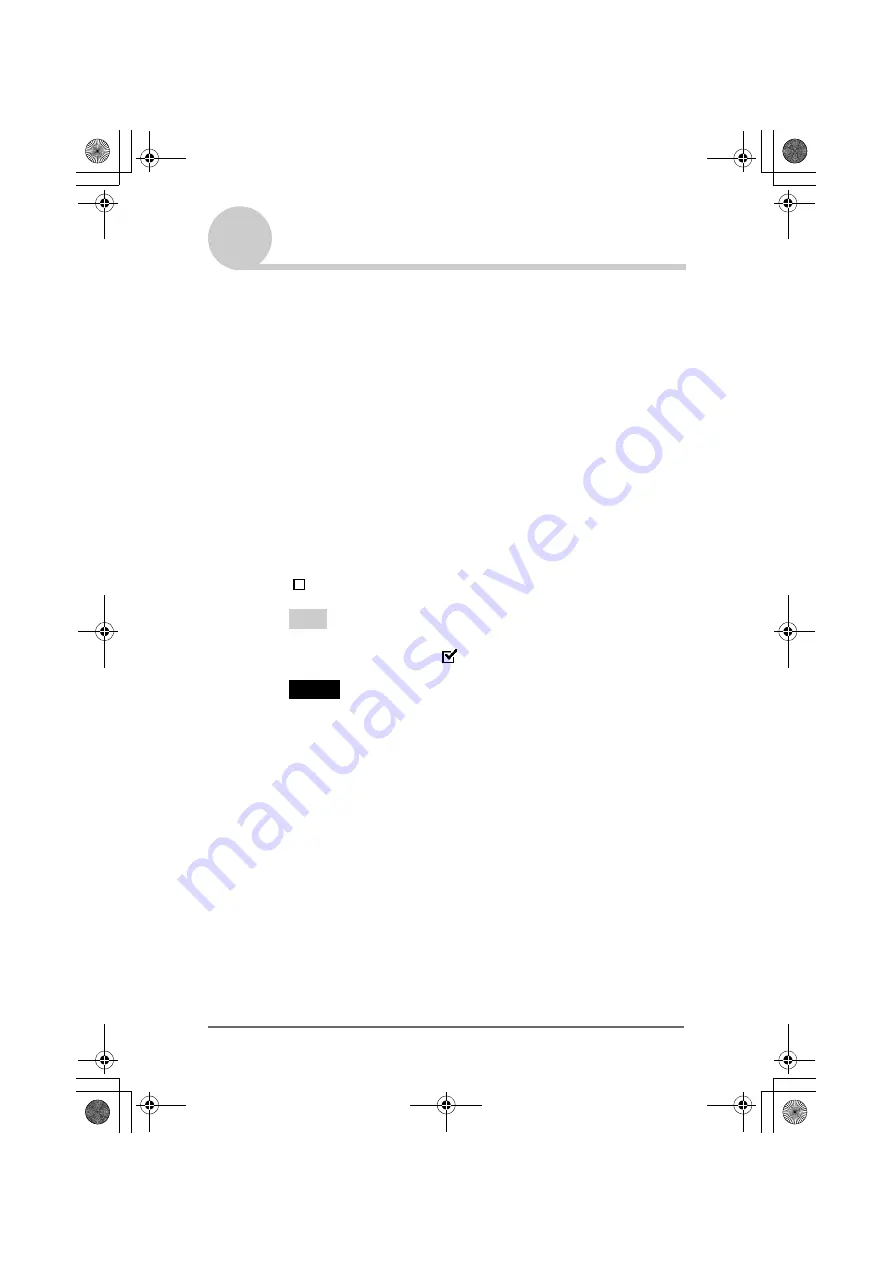
Customizing your CLIÉ™ handheld (Preferences)
101
Sony Personal Entertainment Organizer PEG-TJ37/TJ27 A-BTG-100-11 (1)
Setting the automatic power-off time
Your CLIÉ handheld has an automatic power-off feature that turns off after a
period of inactivity to conserve your CLIÉ handheld battery.
You can adjust the time setting for the automatic power-off feature.
By default, your CLIÉ handheld will turn off after two minutes of inactivity
and will remain on when connected to the AC power adapter with plug adapter.
1
Tap
V
at the top right of the Preferences screen, and select
[General].
The
Preferences
screen for [General] is displayed.
2
Tap
V
next to [Auto-off After:], and select the desired time.
You can select 30 seconds, 1 minute, 2 minutes, or 3 minutes.
3
If you want to leave your CLIÉ handheld turned on while it is
connected to the AC power adapter with plug adapter, tap
(check box) next to [Stay on in Cradle:].
Tips
• [Auto-off After:] is selected [2 minutes] by the default.
• [Stay on in Cradle:] is set to
by the default.
Note
If you tap [Auto Lock Handheld:] to lock on the
Security
screen (page 174), the
function for [Stay on in Cradle:] is canceled, and the data protection takes priority.
01US01COV.book Page 101 Wednesday, December 3, 2003 10:02 AM

































