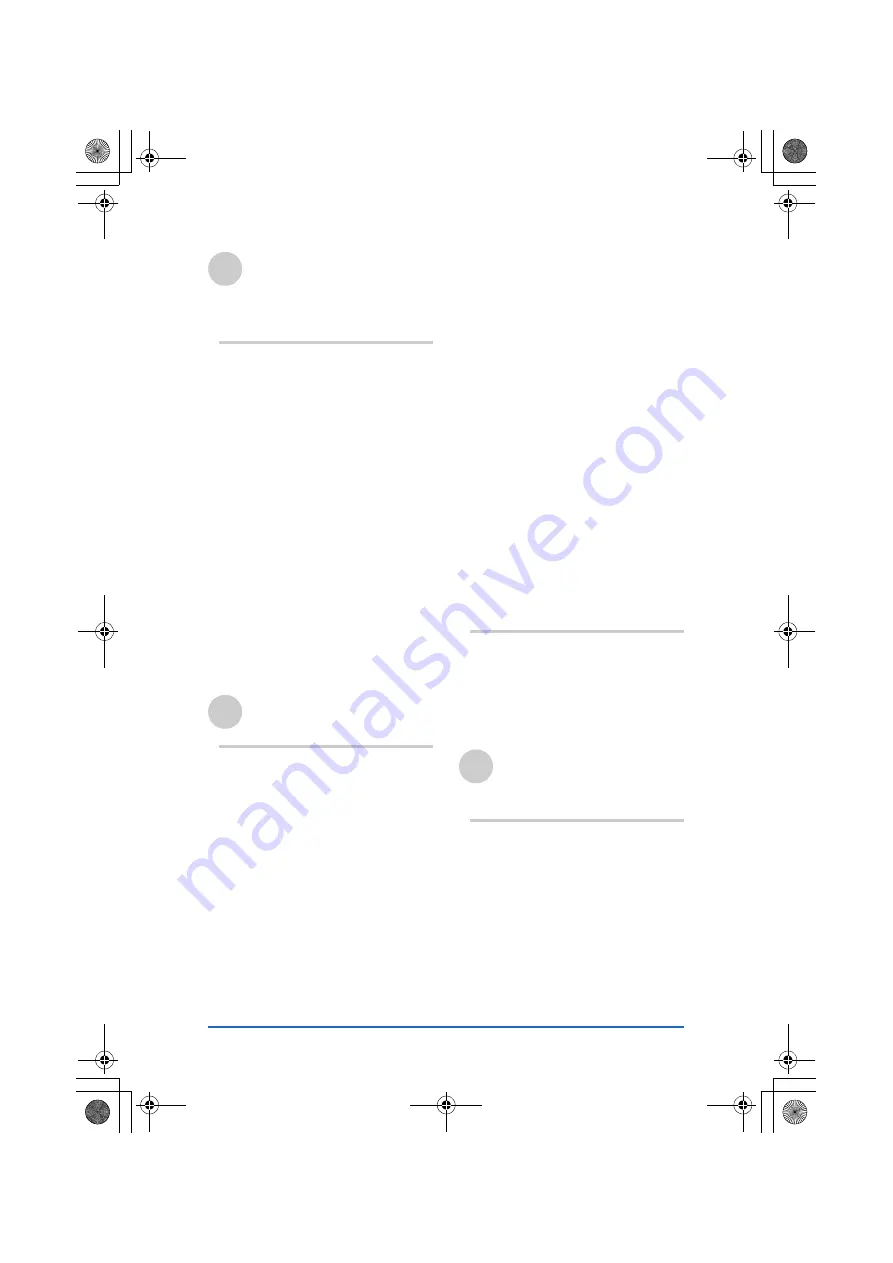
7
Sony Personal Entertainment Organizer PEG-TJ37/TJ27 A-BTG-100-11 (1)
Exchanging and updating
files/data using the
HotSync
settings (Conduit) . . . . . . . . . . . . . 111
Synchronizing with external data
(File Link) . . . . . . . . . . . . . . . . . . . 113
Customizing HotSync
options. . . . . . . . . . . . . . . . . . . . . 114
Performing the HotSync
a wireless LAN
(for PEG-TJ37 only) . . . . . . . . . . . . 115
Performing the IR HotSync
operation . . . . . . . . . . . . . . . . . . . 118
Performing the HotSync
via a modem . . . . . . . . . . . . . . . . 121
Performing the HotSync
via a network . . . . . . . . . . . . . . . . 127
Performing the HotSync
via LAN (LANSync) . . . . . . . . . . . . 131
Using “Memory Stick™”
media. . . . . . . . . . . . . . . . . . . . . . 135
The type of storage media
you can use with your
CLIÉ handheld . . . . . . . . . . . . 135
Using “Memory Stick”
media . . . . . . . . . . . . . . . . . . . 135
Protecting the files/data on
“Memory Stick” media . . . . . . 138
Starting an application on
“Memory Stick” media . . . . . . 139
Viewing information of
“Memory Stick” media
(Card Info) . . . . . . . . . . . . . . . 141
Assigning a name to
“Memory Stick” media . . . . . . 142
Formatting
“Memory Stick” media . . . . . . 143
Exchanging data via
“Memory Stick” media . . . . . . . . . 145
Starting CLIE Files . . . . . . . . . . 145
Copying your CLIÉ handheld data to
“Memory Stick” media . . . . . . 148
Copying data on “Memory Stick”
media to your CLIÉ handheld . . . 151
Deleting files/directories on
“Memory Stick” media . . . . . . 153
Extracting a Zip file . . . . . . . . . 155
CLIE Files menu items . . . . . . . 158
Exchanging files/data without
using CLIE Files . . . . . . . . . . . . 159
Notes on starting applications
from “Memory Stick” media . . . 160
Beaming between your CLIÉ handheld
and another Palm OS
What you can do with
beaming . . . . . . . . . . . . . . . . . 162
Beaming information . . . . . . . . 163
Backing up your CLIÉ™
handheld data and
applications
Backing up your CLIÉ™ handheld
data and applications . . . . . . . . . . 167
Backing up data and applications
to your computer with the
HotSync
operation. . . . . . . . . 167
Backing up data and applications
to “Memory Stick” media using
Memory Stick Backup . . . . . . . 168
Continued on next page
• • • • • • • • • • • • • • • • • • •
01US01COV.book Page 7 Wednesday, December 3, 2003 10:02 AM
































