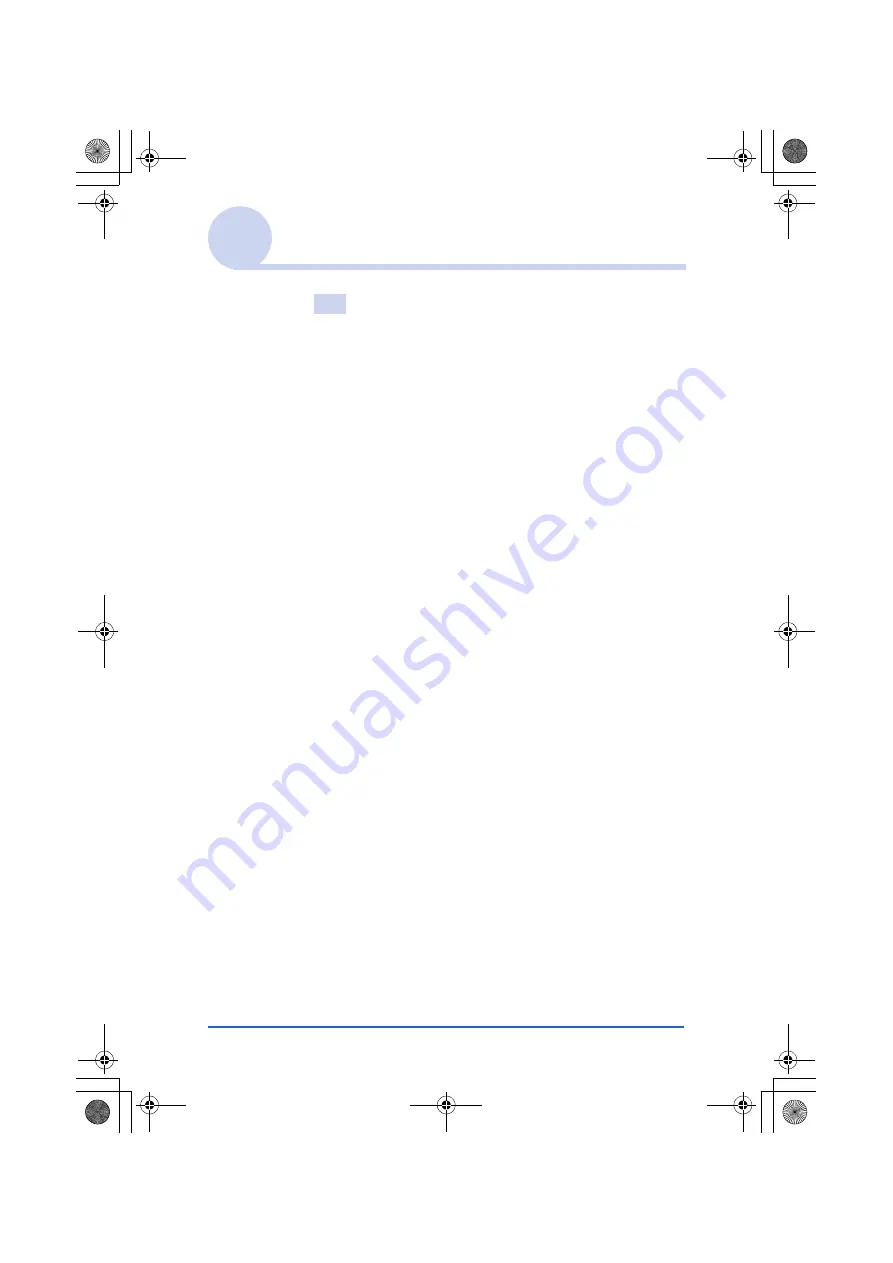
Exchanging and updating files/data using the HotSync
®
operation
70
Sony Personal Entertainment Organizer PEG-TJ37/TJ27 A-BTG-100-
11
(1)
What is the HotSync
®
operation?
Tip
You can save a backup of the data or applications currently
held on your CLIÉ handheld into “Memory Stick” media. For
details, refer to “Backing up data and applications to “Memory
Stick” media using Memory Stick Backup” (page 168).
3
Using the files/data created in Microsoft
®
Windows
®
applications on your CLIÉ handheld
Imports or exports the files/data between a Windows
software on your computer and CLIÉ handheld.
The compatible file formats that you can import/
export to the Palm™ Desktop for CLIÉ
• Comma/Tab delimited (*.csv, *.txt, *.tab, *.tsv)
• Text file (*.txt)
• vCal (Date Book) file (*.vcs)
• vCard (Address) file (*.vcf)
• Date Book archive of
Palm™ Desktop for CLIÉ
(*.dba)
• Address Book archive of
Palm™ Desktop for CLIÉ
(*.aba)
• To Do List archive of
Palm™ Desktop for CLIÉ
(*.tda)
• Memo Pad archive of
Palm™ Desktop for CLIÉ
(*.mpa)
* The words in parentheses are file extensions. Archive is a unit that
gathers associated files.
b
For details on importing/exporting files/data, refer to the online
help of
Palm™ Desktop for CLIÉ
.
01US01COV.book Page 70 Wednesday, December 3, 2003 10:02 AM









































