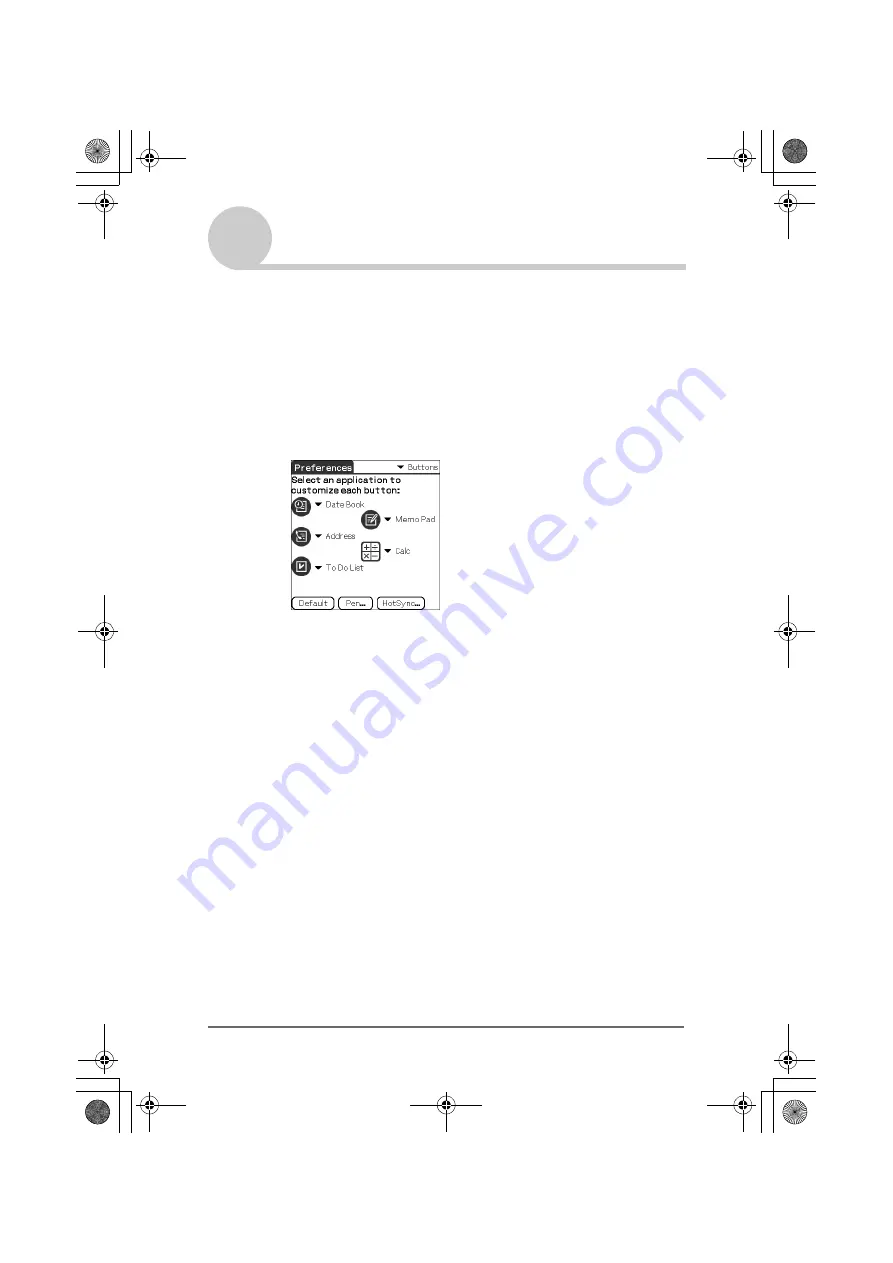
Customizing your CLIÉ™ handheld (Preferences)
99
Sony Personal Entertainment Organizer PEG-TJ37/TJ27 A-BTG-100-11 (1)
Assigning applications to application buttons
You can assign your favorite applications to the application buttons on the front
panel of your CLIÉ handheld.
For example, you can assign
t
he Date Book button to start
Calculator
.
b
For details, refer to “CLIÉ™ handheld components” in the “Read This First
(Operating Instructions)”.
1
Tap
V
at the top right of the Preferences screen, and select
[Buttons].
The
Preferences
screen for [Buttons] is displayed.
2
Tap
V
next to the icon, and select the application you want
to assign.
The application button is changed.
To start the default applications
If you assign another application to a button, you can still start the default
application from the CLIE Launcher.
To reset to default settings
Tap [Default] in Step 2.
All application buttons are reset to their factory settings.
01US01COV.book Page 99 Wednesday, December 3, 2003 10:02 AM
















































