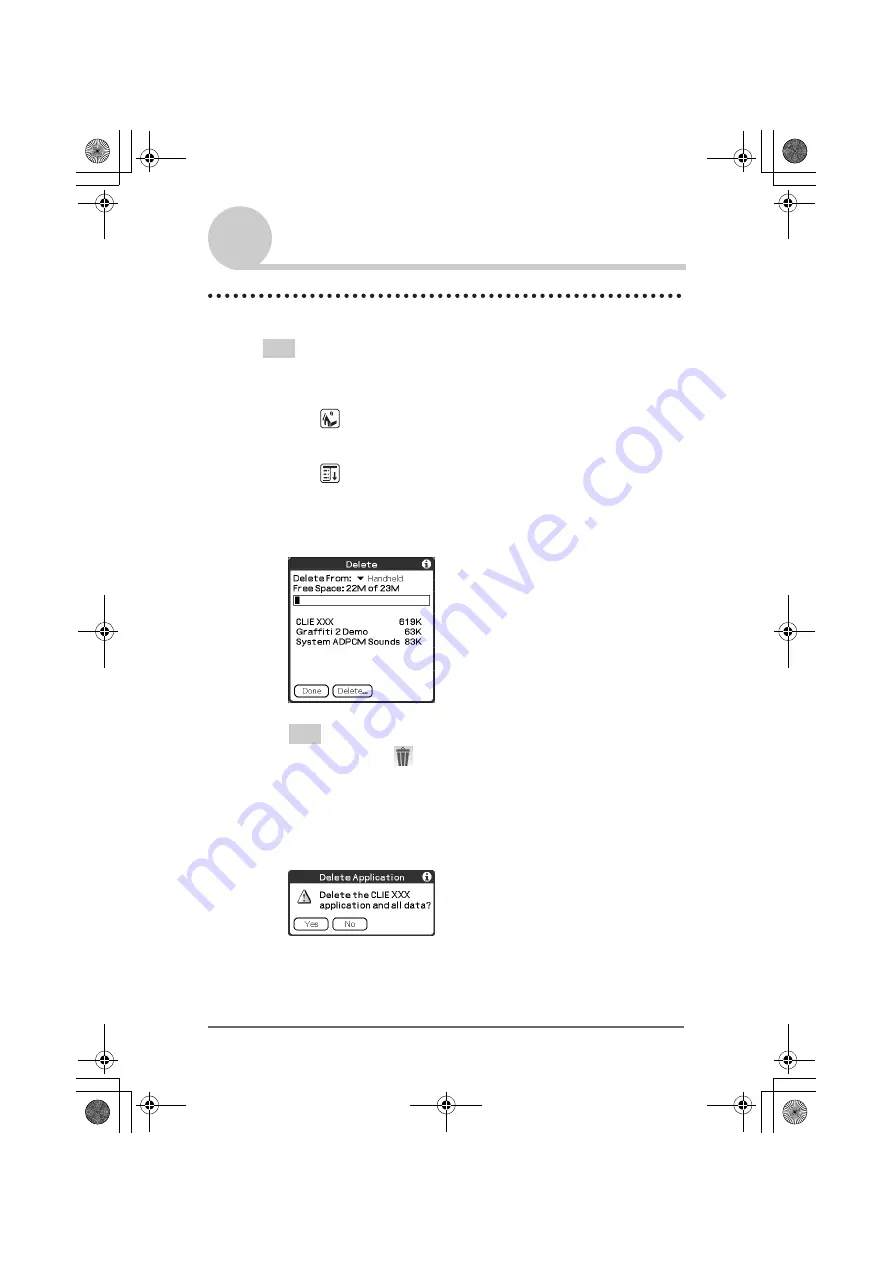
Enhancing features with add-on applications
185
Installing
Sony Personal Entertainment Organizer PEG-TJ37/TJ27 A-BTG-100-11 (1)
Deleting installed add-on applications
Tip
You cannot delete the applications pre-installed on your CLIÉ handheld. Default
applications, such as
Address Book
and
Memo Pad
, cannot be deleted.
1
Tap
(Home).
The CLIE Launcher is displayed.
2
Tap
(Menu).
The menu is displayed.
3
Tap [Delete...] from [CLIE Launcher].
The
Delete
screen is displayed.
Tip
You can also tap
(Delete) to delete an application.
4
Tap
V
next to [Delete From:] to select [Handheld] or [MS].
5
Tap the application you want to delete and tap [Delete...].
The
Delete Application
dialog box is displayed.
Continued on next page
• • • • • • • • • • • • • • • • • • •
01US01COV.book Page 185 Wednesday, December 3, 2003 10:02 AM
































