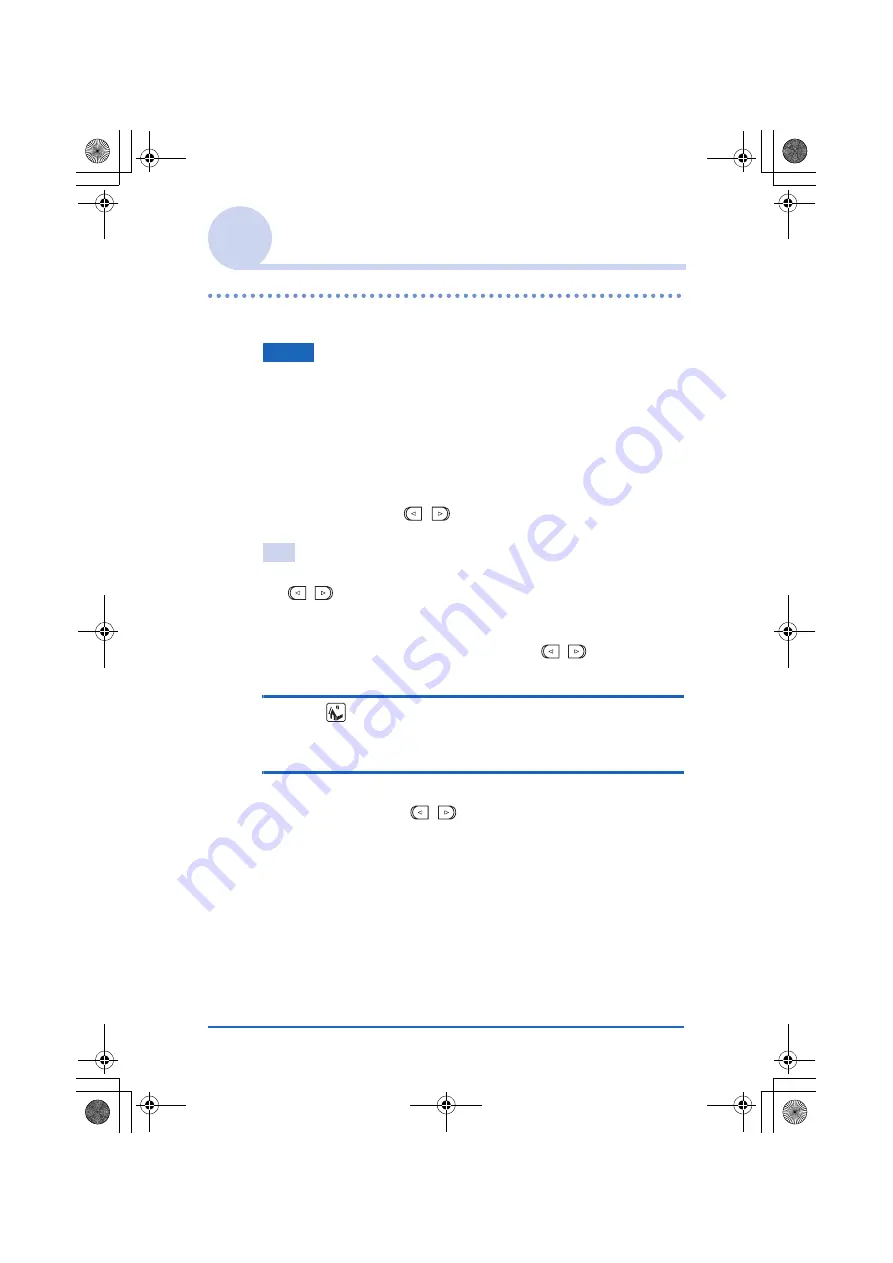
CLIÉ™ handheld basic operations
31
Sony Personal Entertainment Organizer PEG-TJ37/TJ27 A-BTG-100-
11
(1)
Using the Palm OS
®
Standard screen
Starting an application
Note
For details on starting applications on “Memory Stick”
media, refer to page 139.
There may be some system limitations when starting applications on
“Memory Stick” media in the Palm OS Standard screen.
Starting an application with the Jog Dial™
navigator and
/
(the Left/Right buttons)
Tip
There are three different modes you can set the Jog Dial™ navigator
and
/
(the Left/Right buttons) to select applications on the CLIE
Launcher screen.
b
For details, refer to “Changing the preferences of the start-up screen
for the Jog Dial™ navigator operation and
/
(the Left/Right
buttons)” on page 32.
1
Tap
(Home).
The Palm OS
®
Standard screen is displayed.
2
Move the selection area with the Jog Dial™
navigator and
/
(the Left/Right buttons) to
select the application you want to start.
Continued on next page
• • • • • • • • • • • • • • • • • • •
01US01COV.book Page 31 Wednesday, December 3, 2003 10:02 AM



































