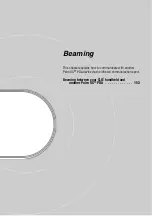Using storage media such as “Memory Stick™” media
151
Exchanging data via storage media
Notes on starting applications from storage media
When an application is installed on storage media by HotSync, be careful of the
followings.
• Do not start applications supplied with your CLIÉ handheld from Internal
Media or “Memory Stick” media.
• Related files/data such as image files or movie files may not be opened
(played back).
• When the files/data that cannot be opened in the application are saved on the
storage media, move the files/data to your CLIÉ handheld, or delete them by
using
CLIE Files
.
Tip
When PRC format (.prc) or PDB format (.pdb) files are installed on storage media with
the HotSync
®
operation, the files are stored in the
/Palm/Launcher
directory.