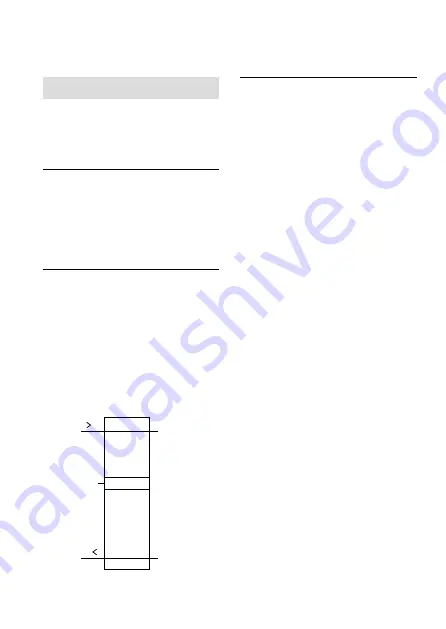
26
-GB
Video Level Marker
Displays the IRE level in green
that you choose from the
following, for the input image.
1
Register [VLM] in the C1
button or C2 button of this
unit.
Register VLM pressing
[Advanced settings]
[C1] or
[C2] (Page 22).
2
Choose the VLM level.
You can choose the level by
pressing [Advanced Settings]
[VLM].
Setting
90%/80%/70%/60%/50%
(Video signal level)
At higher settings, the green
level gets redder.
IRE
99
70
1
75
65
Example) Setting (70 %)
Red
Gray
Green
Gray
Blue
3
Press the C1 or C2 button
which [VLM] is registered in
the step 1.
The video level is displayed
in colors on the LCD screen of
this unit.
Pressing the same button in
step 3 or the MENU button
again will return the display to
the normal screen.
Notes
•
When using VLM, S-Log Disp.
Assist (Page 27) turns temporarily
[OFF].
•
The numerical value of IRE is
tentative. It is recommended to
check the actual image.
















































