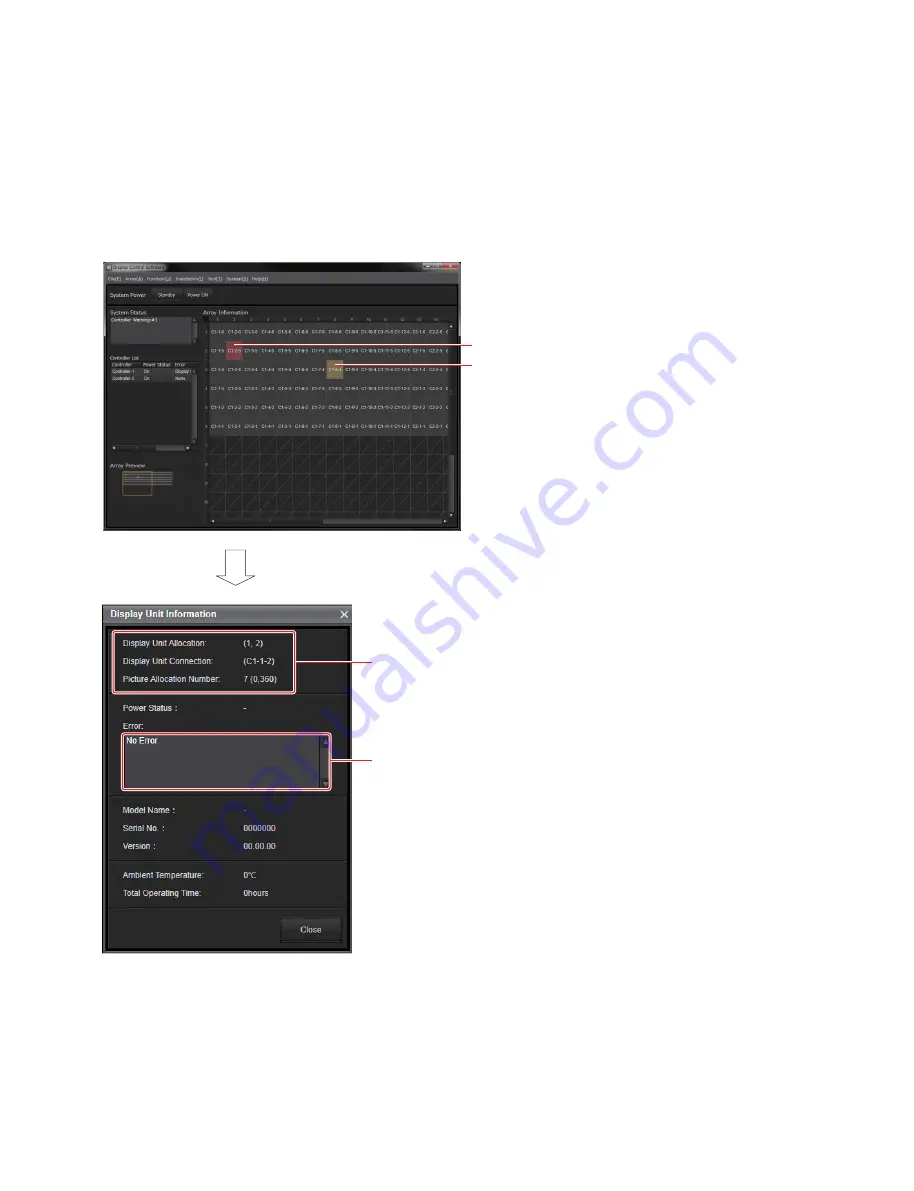
3-11 (E)
CLX101ASA
3-3-2. Error Indication on Display Control Software
When an abnormality occurs, the color changes on the Main screen.
Error:
The device does not operate. The display controller and display unit enter standby state, and
no picture is displayed.
Warning:
Although the device continues operation, check the contents of warning. The problem should
be resolved as soon as possible.
3-3-3. Error Indication on Color Uniformity Alignment Software
Color Uniformity Alignment Software enables you to obtain more detailed error information than Display
Control Software. For details on how to display the error information, refer to the Manual for Color
Uniformity Alignment Software.
An error occurred.
A warning occurred.
Position of display unit
Error code/warning code
Double-click the block of the display unit in which the color has changed,
or right-click on the block then select [Display Unit Info.].
Summary of Contents for CLX101ASA
Page 1: ...DISPLAY UNIT CLX101ASA SERVICE MANUAL 1st Edition Revised 2 ...
Page 6: ......
Page 40: ......
Page 84: ......
Page 86: ......
Page 98: ......
Page 100: ......
Page 102: ......
Page 103: ......
Page 104: ...Sony Corporation CLX101ASA SY CLX101ASA CN J E 9 976 961 03 Printed in Japan 2018 7 32 2016 ...
















































