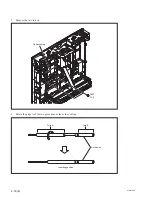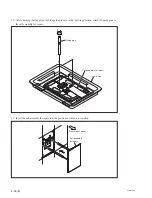4-40 (E)
CLX101ASA
In the case of the cell assembly at the lowest in the array or at the side end in the array
When you attach the fall prevention tapes, dab the cell assembly for repair against an adjacent cell assem-
bly to the direction of the arrow as shown in the figure. Do not leave a clearance between cell assemblies.
For example, if you are replacing the cell assembly at the
a
position, dab the cell assembly for repair
against a cell assembly at the upper portion of the side.
Display unit
Array
a
In the case of the cell assembly at
a
position
Display unit
Display unit
Display unit
Display unit
$
Do not attach the fall prevention tape to the cell assembly's part which is not in contact to other cell assemblies. Do
not attach the fall prevention tape to the side edge of the cell assembly.
Cell assembly for repair
Cell assembly for
repair
Cell assembly
for repair
Secure the cell assembly
with the fall prevention
tapes as shown in the figure.
Secure the cell assembly
with the fall prevention
tapes as shown in the figure.
Display unit
c
b
In the case of the cell assembly at
b
position
In the case of the cell assembly at
c
position
Cell assembly for
repair
Secure the cell assembly
with the fall prevention
tapes as shown in the figure.
Summary of Contents for CLX101ASA
Page 1: ...DISPLAY UNIT CLX101ASA SERVICE MANUAL 1st Edition Revised 2 ...
Page 6: ......
Page 40: ......
Page 84: ......
Page 86: ......
Page 98: ......
Page 100: ......
Page 102: ......
Page 103: ......
Page 104: ...Sony Corporation CLX101ASA SY CLX101ASA CN J E 9 976 961 03 Printed in Japan 2018 7 32 2016 ...