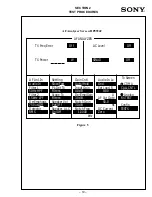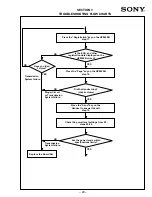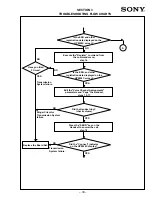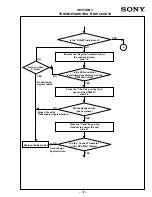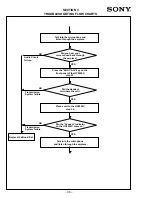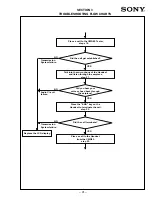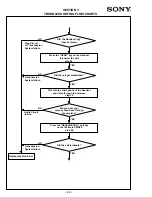– 27 –
On ‘Channel Information’ screen set in a high, medium, and low channel.
Example:
Freq.
Test
Prime
384
Y
Y
799
Y
N
991
Y
END
N
On Test Parameters screen set the following:
Line #
Name
Default setting
Level 2 Setting
23
RXA Audio Response Step freq.
0.5
1.0
24
RXA Expander Step Level
-5
-15
36
TXA Audio Response Step freq.
0.5
1.0
38
TXA Compressor Step Level
-5
-15
41
TXA Freq. Deviation Step freq.
0.5
1.0
Note:
All Pass/Fail limitations should be set to the default settings in accordance with IS-95/98,
J-Std-008/018 and IS-19B. For more details please refer to these documents.
SECTION 2
TEST PROCEDURES
Summary of Contents for CM-Bx200
Page 50: ... 28 ...