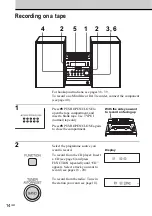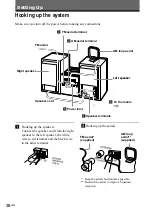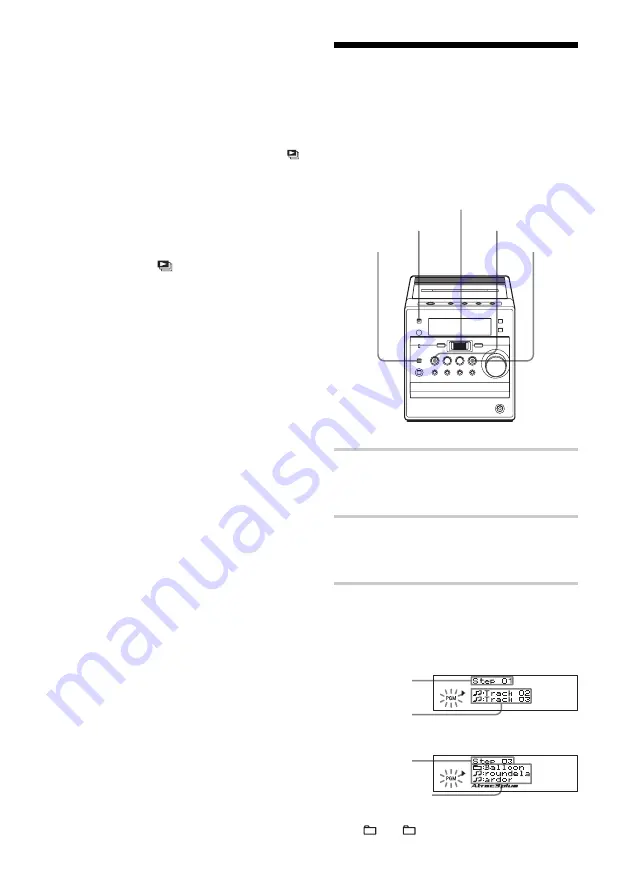
24
GB
Creating your own
programme
(Programme play)
You can arrange the playing order of up to
20 tracks or files on a CD.
1
Press FUNCTION repeatedly until
“CD” appears on the display when the
player is not in CD mode.
2
Press MODE/DIR repeatedly in stop
mode until “PGM” flashes on the
display.
3
Turn the jog dial upward or
downward
then press it for the tracks or files you
want to programme in the order you
want.
Audio CD
ATRAC CD/
MP3 CD*
*You can also select another group pressing
+ or
–.
Playing order
Programmed
track
Playing order
Programmed file
CD
u
MODE/DIR
Jog dial
(PUSH ENTER/
MEMORY)
FUNCTION
On the remote
1 Press FUNCTION repeatedly until “CD”
appears on the display.
2 Press MODE repeatedly in stop mode until “
”
appears on the display.
3 Press
./m
or
M/>
to start a play list
you want then press
u
.
To cancel m3u play list play
Stop playing first. Press MODE/DIR
repeatedly until “
” disappears from the
display.
Note
You can only play the top two play lists when two
or more play lists are stored.
Playing your favourite play lists
(m3u play list play) (MP3 CD
only)
(continued)
STOP
x