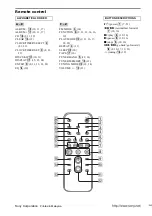Dis
p
la
y
23
GB
The demonstration display (display window and
buttons lighting and flashing even when the
system power is off) and the clock display can
be turned off to minimize the amount of power
consumed during standby (Power Saving
Mode).
Press DISPLAY repeatedly while the
system is off until the demonstration
display or the clock display disappears.
To cancel Power Saving Mode
Press DISPLAY while the system is off. Each
time you press the button, the display switches
cyclically as follows:
Demonstration display
t
Clock display*
t
No display (Power Saving Mode)
* “– –:– –” appears if you have not set the clock.
Note
You cannot perform the following operations in Power
Saving Mode.
– setting the clock
– changing the AM tuning interval (except for
European, Russian and Saudi Arabian models)
– turning on the system by pressing the function
buttons
– changing the CD power manage function
Tips
•
?/1
indicator lights up even in Power Saving Mode.
• The timer continues to operate in Power Saving
Mode.
Press DIMMER on the unit repeatedly to
select the desired setting while the system
is on.
The display changes cyclically as follows:
DIMMER OFF
t
DIMMER 1
t
DIMMER 2
t
DIMMER 3*
* DIMMER 3 is the darkest.
Display
Turning off the display
— Power Saving Mode
Adjusting the brightness
of the display back light