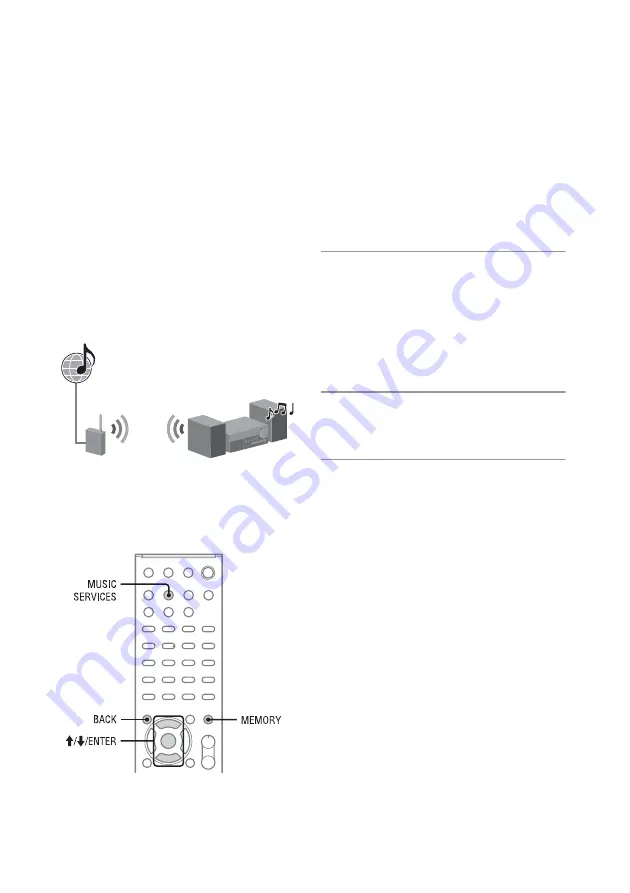
42
GB
Listening to music services
You can listen to music services offered on the
Internet with this system (Music Service function).
To use this function, the system must be connected
to the network and the network must be connected
to the Internet. For details on setting up the
network, see “Connecting the system to your home
network” (page 22).
Visit the website below for more information on
the Music Services:
http://www.sony.net/audio/musicservices
Note
Before using music services, you may have to register
your system depending on the service provider. For details
on registration, visit the customer support site of the
service provider.
The following steps explain how to select
“vTuner” as an example of music services offered
on the Internet.
1
Press MUSIC SERVICES to select
the Music Service function.
The service provider list appears. If the
system automatically displays the last
selected service or station, press BACK
repeatedly until the service provider list
appears.
2
Press
M
/
m
to select “vTuner”, then
press ENTER.
3
Press
M
/
m
to select the desired
folder or station, then press
ENTER.
•
Press
M
/
m
to select the item.
•
Press ENTER to go to the next directory, or
to listen to the station.
•
Press BACK to go to the previous
directory.
Tip
The system displays the last selected service or station
when the function is changed to Music Service function,
until the system is turned off. When “Network Standby” is
set to “On,” the last selected service or station is displayed
even if you turned off the system.
Note
If “No Service” appears and you cannot obtain a service
provider list, press OPTIONS and select “Refresh.”
Music Services
Summary of Contents for CMT-MX700Ni
Page 77: ...77GB Precautions Specifications ...
Page 78: ...78GB ...
Page 79: ...79GB Precautions Specifications ...
Page 80: ... 2010 Sony Corporation Printed in China 4 199 695 12 1 ...
















































