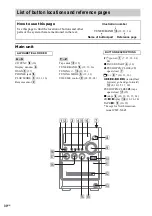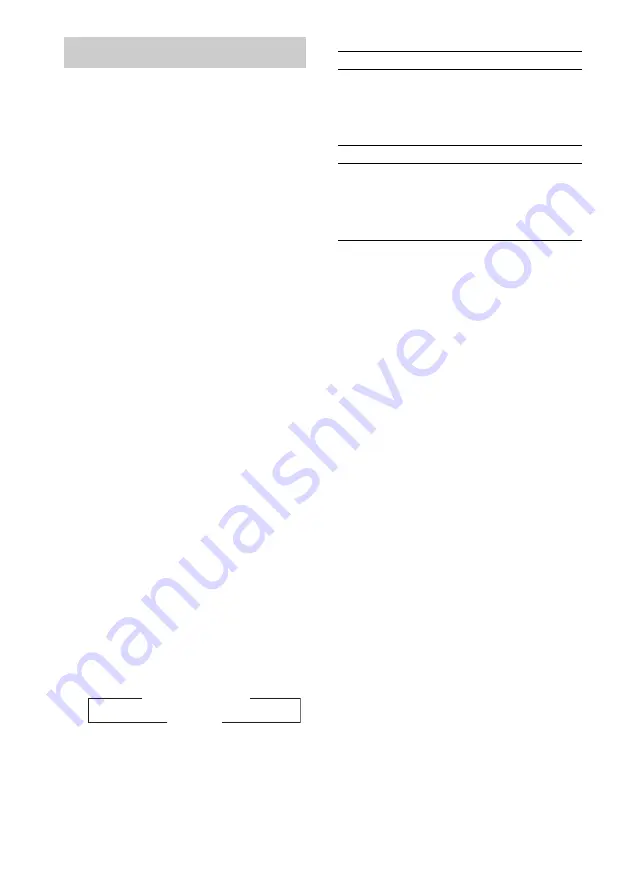
18
GB
You can wake up to music at a preset time. Make
sure you have set the clock (see “Setting the
clock” on page 8).
Use buttons on the remote for the operation.
1
Prepare the sound source you want to
play.
• CD: Load a disc. To start from a specific
track, make a program (see “Creating
your own program” on page 11).
• Tape: Load a tape (see “Playing a tape”
• Tuner: Tune in the preset radio station
(see “Listening to the radio” on page 13).
2
Press or – (or turn VOLUME
control on the unit) to adjust the
volume.
3
Press CLOCK/TIMER SET.
4
Press
.
or
>
repeatedly to select
“PLAY”, then press ENTER.
“ON TIME” appears and the hour
indication flashes.
5
Set the time to start playing.
Press
.
or
>
repeatedly to set the
hour, then press ENTER.
The minute indication flashes.
Press
.
or
>
repeatedly to set the
minute, then press ENTER.
6
Set the time to stop playing following
the same procedure as step 5.
7
Press
.
or
>
repeatedly until the
desired sound source appears.
Each time you press the button, the display
changes cyclically as follows:
8
Press ENTER.
The start time, the stop time and the sound
source appear in turn, then the original
display returns.
9
Press
?/1
to turn off the system.
Other operations
Notes
• If you use the Play Timer and the Sleep Timer at the
same time, the Sleep Timer has priority.
• Do not operate the system from the time the system
turns on until the play starts (about 15 seconds before
the preset time).
• If the system is on about 15 seconds before the preset
time, the Play Timer will not be activated.
• You cannot use the optional component connected to
AUDIO IN jack as the sound source for Play Timer.
• You cannot activate the Play Timer and the Rec
Timer at the same time.
• The Play Timer setting remains as long as the setting
is not canceled manually.
Waking up to music
— Play Timer
t
TUNER
y
CD
T
t
TAPE
T
To
Do this
Check the setting
1
Press CLOCK/TIMER
SELECT.
2
Press
.
or
>
repeatedly until “PLAY”
appears, then press ENTER.
Change the setting
Start over from step 1.
Cancel the timer
1
Press CLOCK/TIMER
SELECT.
2
Press
.
or
>
repeatedly until “OFF”
appears, then press ENTER.