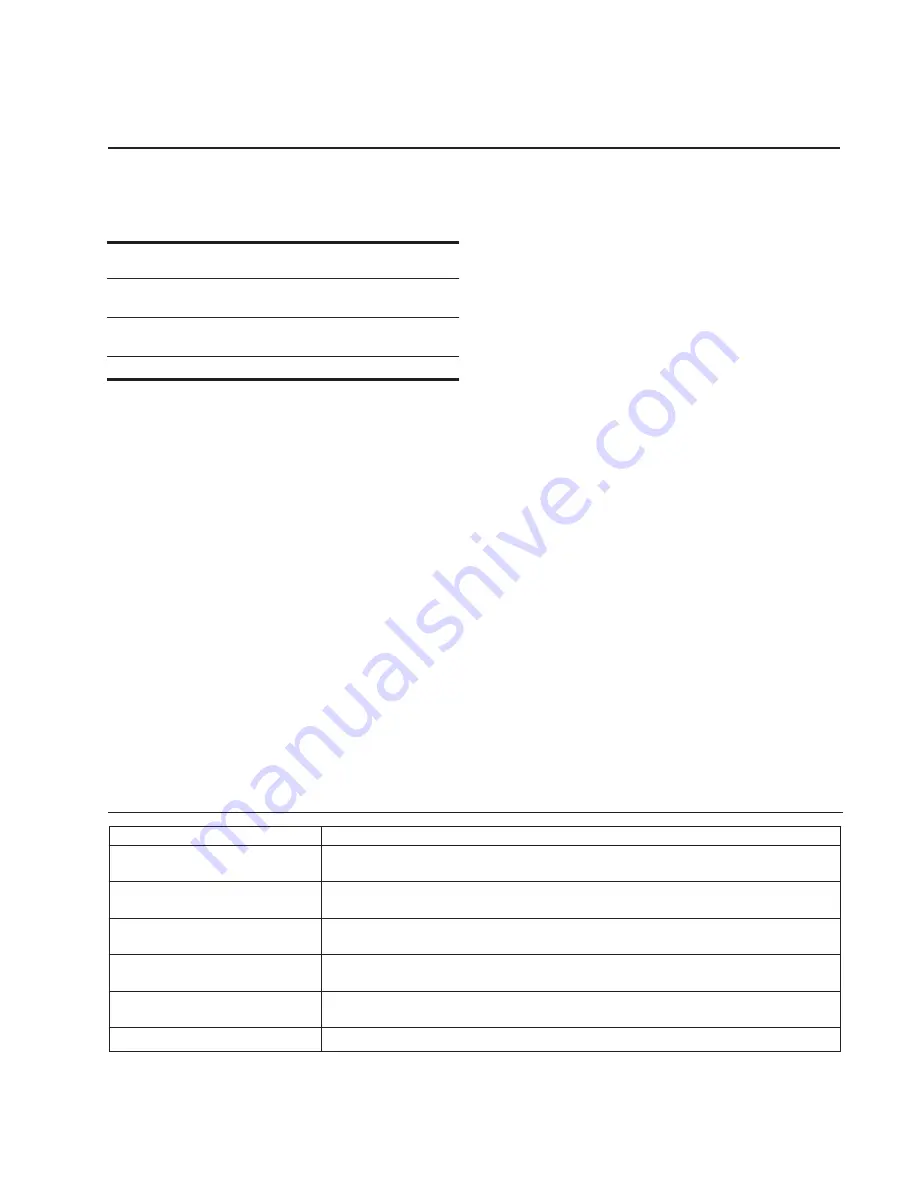
CPD-G520
– 3 –
POWER SAVING FUNCTION
This monitor meets the power-saving guidelines set by VESA,
E
NERGY
S
TAR, and NUTEK. If no signal is input to the
monitor from your computer, the monitor will automatically
reduce power consumption as shown below.
*
Figures reflect power consumption when no USB compatible
peripherals are connected to the monitor.
** When your computer enters power saving mode, the input signal is
cut and NO SIGNAL appears on the screen before the monitor enters
active off mode. After a few seconds, the monitor enters power saving
mode.
*** “Deep sleep” is power saving mode defined by the Environmental
Protection Agency.
Power mode
Power
consumption
*
!
(power)
indicator
normal
operation
≤
135 W (CPD-G520)
≤
130 W (CPD-G420)
green
active off**
(deep sleep)***
≤
3 W
orange
power off
Approx. 0 W
off
DIAGNOSIS
Failre
+B failure
Horizontal / Vertical Deflection
failure, Thermal protector
ABL protector
HV failure
Aging / Self Test
Out of scan range
Power LED
Amber
→
Off
(0.5 sec)
(0.5 sec)
Amber
→
Off
(1.5 sec)
(0.5 sec)
Amber
→
Off
(0.5 sec)
(1.5 sec)
Amber
→
Off
→
Amber
→
Off
(0.25 sec)
(0.25 sec)
(0.25 sec)
(1.25 sec)
Amber
→
Off
→
Green
→
Off
(0.5 sec)
(0.5 sec)
(0.5 sec)
(0.5 sec)
Green (OSD indication)
Aging Mode (Video Aging) : During Power Save, press MENU button for longer than 2 second.
Self Test (OSD Color Bar)
: During Power Save, push up Control button for longer than 2 second.
Reliability Check Mode
: During Power Save, push down Control button for longer than 2 second.




































