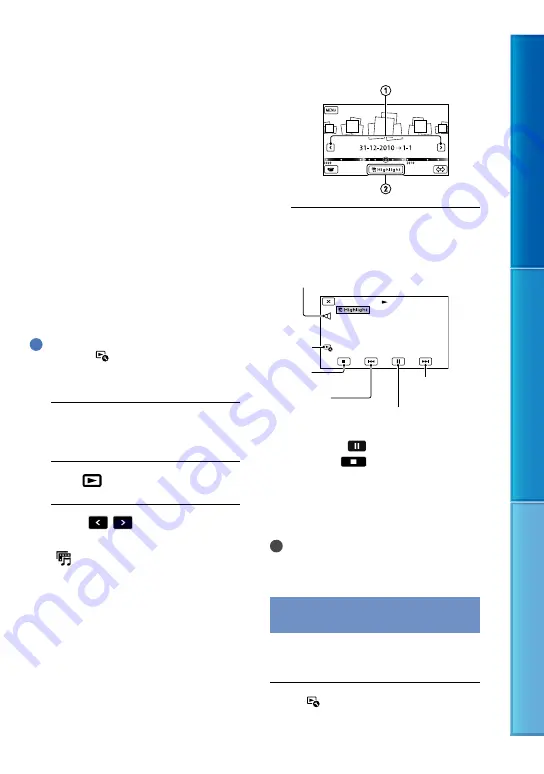
Table of C
on
ten
ts
Enjo
y U
seful F
unc
tions
Inde
x
GB
Enjoying a digest of
your movies (Highlight
Playback)
Your camcorder selects Highlight Playback
scenes at random, puts them together, and
plays them back as a digest of your high
definition image quality (HD) movies and
photos with music and visual effects.
If you like the Highlight Playback you have
just seen, you can save it as a “scenario” and
play it back repeatedly. Furthermore, you
can share the Highlight Playback scenes
or scenarios easily using other media by
converting the data format of the Highlight
Playback scenes or scenarios, which allows
you to upload the data to the Web or create
DVDs.
Tips
Touching the button on the playback screen
displays functions you can currently use, and
allows you to use those functions easily.
1
Open the LCD screen of your
camcorder.
2
Press
(View Images).
3
Touch
/
(
) to select the
desired Event, then touch
[
Highlight] (
).
The camcorder starts Highlight
Playback of the event that was
displayed in the center of the Event
View.
The LCD screen during Highlight
Playback
To stop a Highlight Playback
To pause, touch
.
To stop, touch
.
To watch a Highlight Playback again
Touch [Replay] on the screen after a
Highlight Playback has finished.
Notes
Highlight Playback scenes will change each time
you select a Highlight Playback.
Changing the settings for
Highlight Playback
You can make various settings for Highlight
Playback.
Touch
[Highlight Setting]
during Highlight Playback.
Volume adjustment
Context
To stop
Previous
Next
To pause
















































