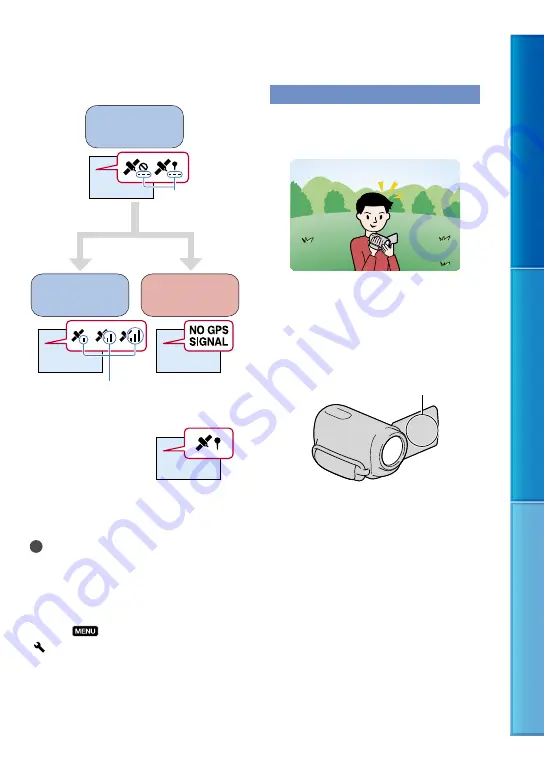
Table of C
on
ten
ts
Enjo
y U
seful F
unc
tions
Inde
x
GB
GPS triangulating status
Notes
It may take a while before the camcorder starts
triangulating.
If you do not want to record location
information
Perform
(MENU)
[Setup]
[ (General Settings)]
[GPS Setting]
[Off].
Hints for better reception
Use the GPS function outdoors and in
open areas
For details on locations or situations where
radio signals cannot be received, see page
Do not place your hand on the GPS
antenna
Use the triangulating priority mode
(p. 50)
Use GPS Assist Data
If you import GPS Assist Data from your
computer to your camcorder using the
supplied software “PMB,” the time it takes
the camcorder to acquire your location
information can be shortened. Connect the
camcorder to a computer that is connected
to the Internet. The GPS Assist Data will be
updated automatically.
GPS antenna
Searching for the
satellites
Triangulating
Unable to
triangulate
Triangulating
meters
Unable to
record location
information
Images will be registered
using the location
information that was
previously obtained.
Number of dots
changes
















































