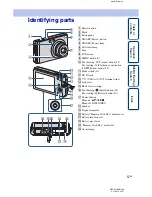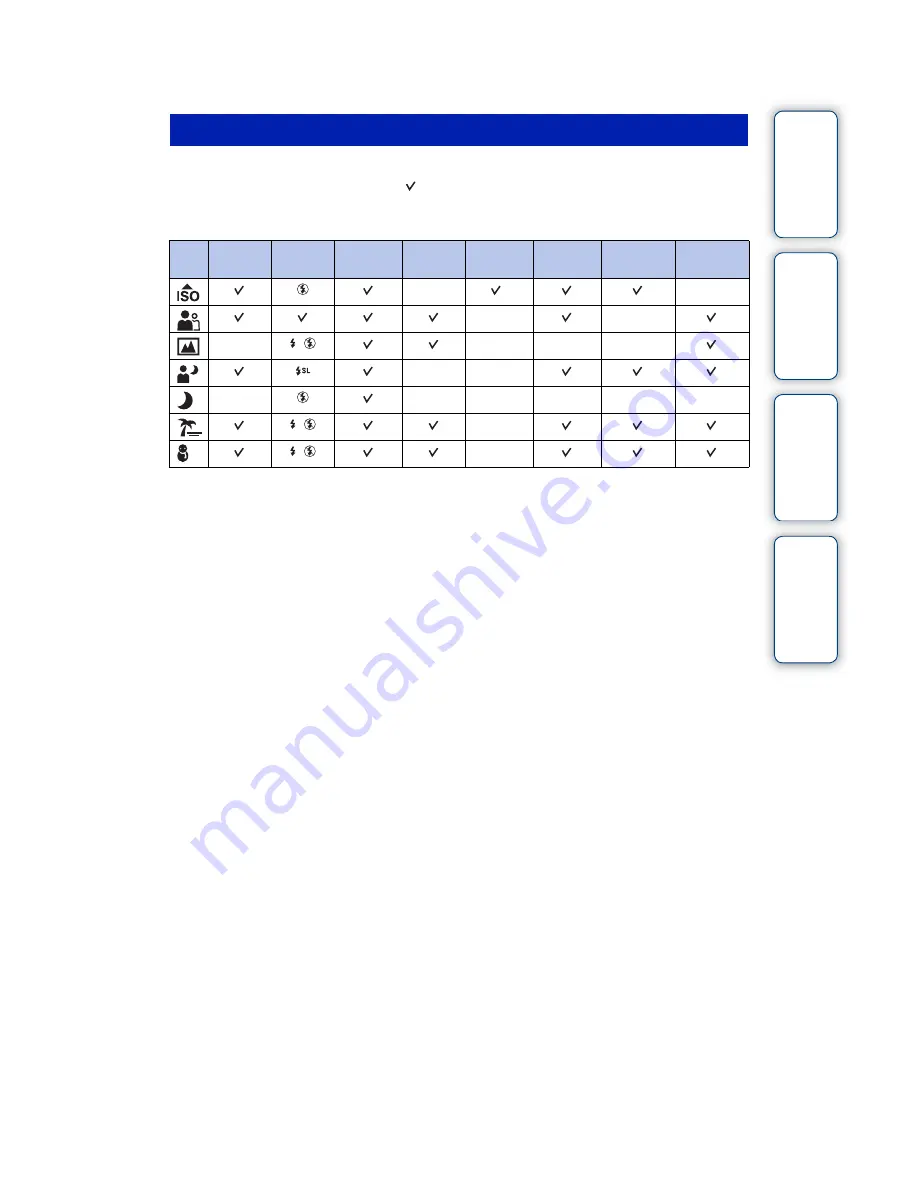
J:\ichihashi\works\CX60980_990\GB_HB\4143374111DSCW180W190\040REC.fm
master:Right
DSC-W180/W190
4-143-374-
11
(1)
Table of
Operation
MENU/Settings
Index
19
GB
For shooting an image appropriately according to the scene condition, a combination of
functions is determined by the camera. indicates a function is available, and — that it is
unavailable. The icons below [Flash] indicate the available flash modes.
Some functions are not available, depending on the Scene Selection mode.
* [Flash] for [White Balance] cannot be selected.
Functions you can use in Scene Selection
Macro
Flash
Steady-
Shot
Burst
White
Balance
Smile
Shutter
Face
Detection
Red Eye
Reduction
—
*
—
—
—
—
—
—
—
—
—
—
—
—
—
—
—
—
—