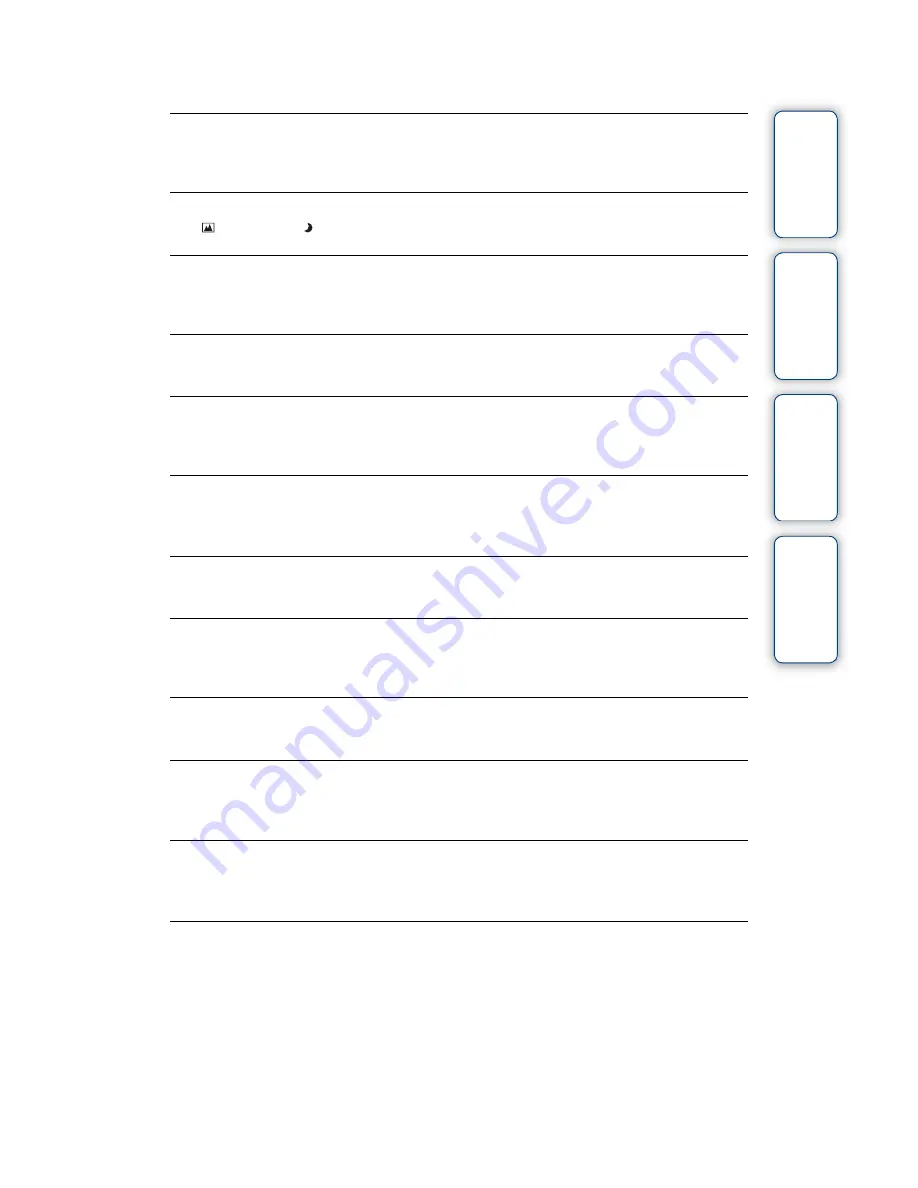
J:\ichihashi\works\CX60980_990\GB_HB\4143374111DSCW180W190\120TS.fm
master:Right
DSC-W180/W190
4-143-374-
11
(1)
Table of
Operation
MENU/Settings
Index
89
GB
Fuzzy white circular spots appear in images shot using the flash.
• Particles (dust, pollen, etc.) in the air reflected the flash light and appeared in the image. This is not a
malfunction.
The close-up shoot function (Macro) does not work.
•
(Landscape) or (Twilight) mode is selected in the Scene Selection.
Macro shooting cannot be turned off.
• There is no function for forcibly turning off macro shooting. In [Auto] mode, telephoto shooting is
possible even in the macro shooting condition.
The date and time are not displayed on the LCD screen.
• While shooting, the date and time are not displayed. They are displayed only during playback.
Cannot insert dates on images.
• This camera does not have a feature for superimposing dates on images. By using “PMB”, you can
print or save images with the date (page 74).
The F value and shutter speed flash when you press and hold the shutter button
halfway down.
• The exposure is incorrect. Correct the exposure (page 36).
The LCD screen is too dark or too bright.
• Adjust the brightness of the backlight (page 14).
The image is too dark.
• You are shooting a subject with a light source behind the subject. Select the metering mode (page 42)
or adjust the exposure (page 36).
The image is too bright.
• Adjust the exposure (page 36).
The image colors are not correct.
• Set [Color Mode] to [Normal] (page 47).
• Adjust the white balance (page 38).
White, black, red, purple or other vertical streaks appear, or the whole screen of
the image becomes reddish when you are shooting a very bright subject.
• The smear phenomenon is occurring. This phenomenon is not a malfunction.
Noise appears in the image when you view the screen in a dark place.
• The camera is attempting to increase the visibility of the screen by temporarily brightening the image
under conditions of low illumination. There is no effect on the recorded image.
















































