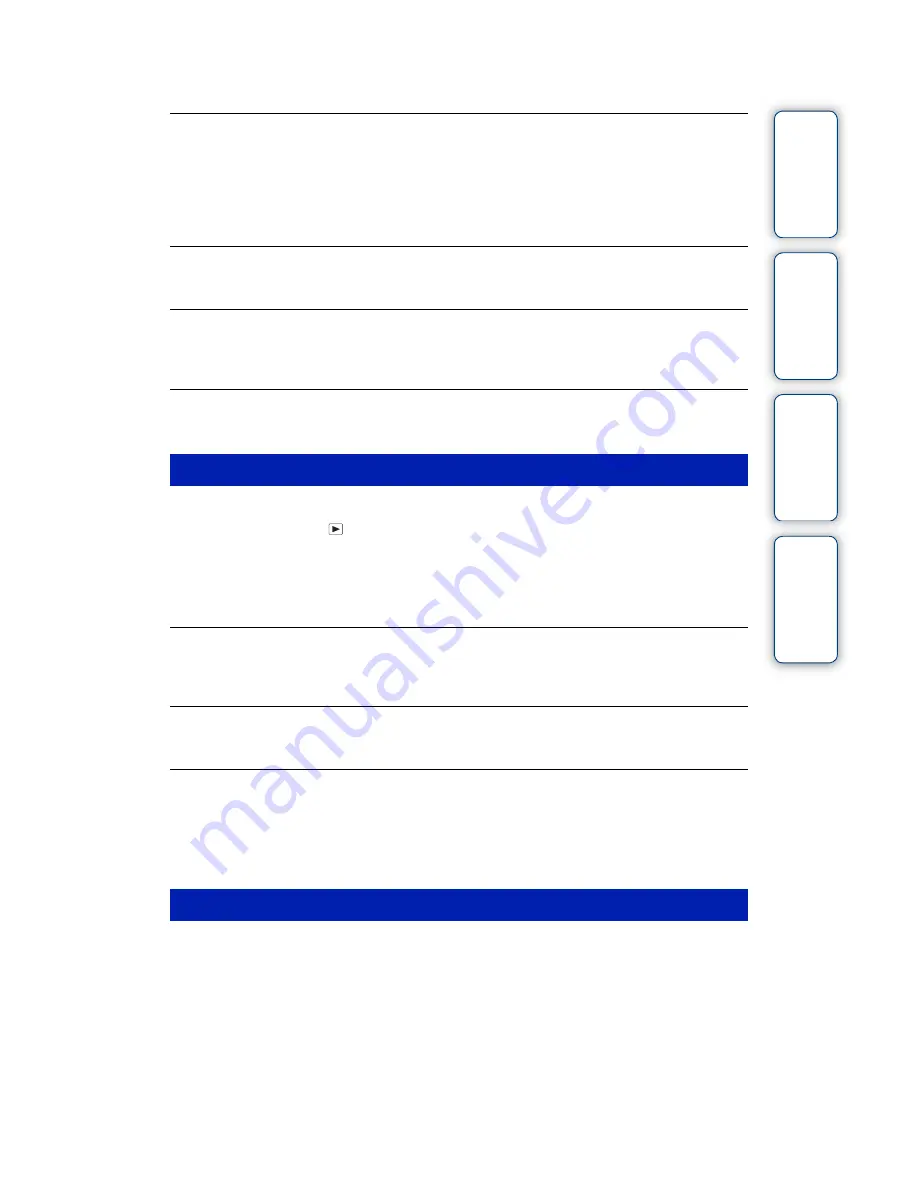
J:\ichihashi\works\CX60980_990\GB_HB\4143374111DSCW180W190\120TS.fm
master:Right
DSC-W180/W190
4-143-374-
11
(1)
Table of
Operation
MENU/Settings
Index
90
GB
The eyes of the subject come out red.
• Set [Red Eye Reduction] to [Auto] or [On] (page 46).
• Shoot the subject at a distance closer than the flash range using the flash.
• Light the room and shoot the subject.
• Retouch the image using [Retouch]
t
[Red Eye Correction] in viewing menu (page 50), or correct
using “PMB”.
Dots appear and remain on the screen.
• This is not a malfunction. These dots are not recorded.
Cannot shoot images in succession.
• The internal memory or “Memory Stick Duo” media is full. Delete unnecessary images (page 30).
• The battery level is low. Insert charged battery pack.
The same image is shot several times.
• [REC Mode] is set to [Burst] (page 35).
Cannot play back images.
• Set the mode switch to
(Playback).
• The folder/file name has been changed on your computer.
• No guarantees are made for playing back, on this camera, files containing images which were
processed on a computer or images which were shot using other cameras.
• The camera is in USB mode. Delete the USB connection (page 77).
The date and time are not displayed.
• The screen display is set to display images only. Press the DISP (screen display) button to display
The image appears rough right after playback starts.
• This may happen due to image processing. This is not a malfunction.
The image does not appear on the TV.
• Check [Video Out] to see if the video output signal of the camera is set to the color system of your TV
• Check whether the connection is correct (page 69).
• If the dedicated USB cable is connected to another device, disconnect it (page 77).
Cannot delete an image.
• Cancel the protection (page 52).
Viewing images
Deleting















































