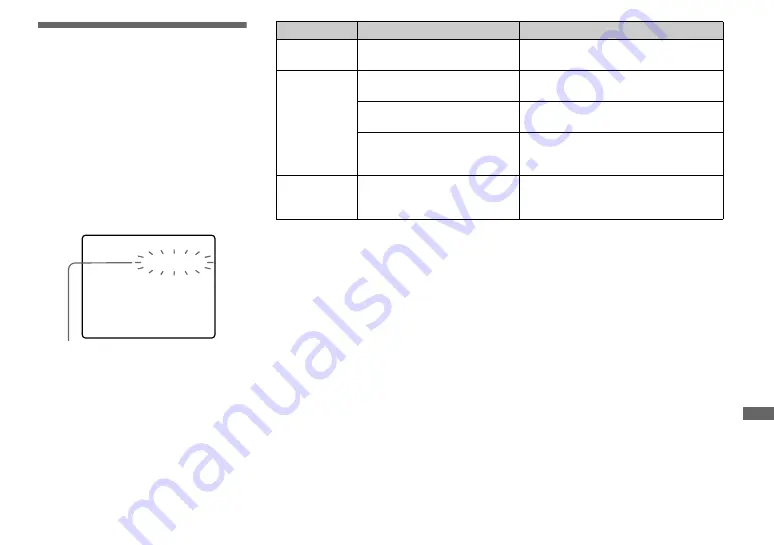
103
Tr
oub
le
s
hoot
in
g
Self-diagnosis display
– If a code starting with an alphabet
letter appears
Your camera has a self-diagnosis display.
This function displays the camera condition
on the screen with a combination of a letter
and four numerical digits. If this occurs,
check the following code chart and attempt
the corresponding corrective actions. The
last two digits (indicated by
ss
) will differ
depending on the state of the camera.
C:32:
ss
Self-diagnosis display
If you are unable to solve the problem even
after trying the corrective actions a few
times, contact your Sony dealer or local
authorized Sony service facility and inform
them of the 5-digit code.
Example: E:61:10
Code
Cause
Countermeasure
C:32:
ss
There is trouble with your
camera’s hardware.
• Turn the power off and on again
C:13:
ss
The camera cannot read or write
data on the “Memory Stick.”
• Re-insert the “Memory Stick” several
times.
An unformatted “Memory Stick”
is inserted.
• Format the “Memory Stick” (page 40).
The inserted “Memory Stick”
cannot be used with your camera,
or the data is damaged.
• Insert a new “Memory Stick” (page 18).
E:61:
ss
E:91:
ss
A camera malfunction that you
cannot reverse has occurred.
• Press the RESET button (page 9) located
inside the battery/“Memory Stick” cover,
then turn the power on again.
















































