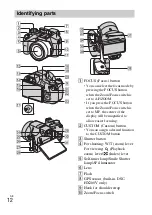GB
26
ND Filter
Turn the internal ND filter on or off.
Metering Mode
Select the metering mode that sets which part of the
subject to measure to determine the exposure.
Cont. Shooting
Interval
Select the number of images taken per second for Burst
shooting.
Bracket Setting
Set the type of the bracket shooting.
Scene Recognition
Set to automatically detect shooting conditions.
Soft Skin Effect
Set the Soft Skin Effect and the effect level.
Smile Shutter
Set to the camera automatically release the shutter when
a smile is detected.
Smile Detection
Sensitivity
Set the Smile Shutter function sensitivity for detecting
smiles.
Face Detection
Select to detect faces and adjust various settings
automatically.
Flash Level
Adjust the amount of flash light.
Color Mode
Select the vividness of the image, accompanied by
effects.
Color Saturation
Adjust the vividness of the image.
Contrast
Adjust the contrast of the image.
Sharpness
Adjust the sharpness of the image.
Noise Reduction
Adjust the image resolution and the noise balance.
Anti Blink
Set to automatically shoot two images and select image
in which the eyes are not blinking.
Movie SteadyShot
Set the strength of SteadyShot in Movie Mode. If you
change the setting for [Movie SteadyShot], the angle of
view will change.
Position
Information*
Check the GPS triangulating status and update the
position information.
GPS Log REC*
Record the route taken while carrying the camera.
Register Setting
Register the desired modes or camera settings. Set the
mode dial to
(Memory recall mode) to retrieve the
registered settings.
Summary of Contents for Cyber-shot DSC-HX200
Page 37: ...GB 37 GB ...
Page 103: ...IT 31 IT ...
Page 163: ...PT 31 PT ...
Page 225: ...NL 33 NL ...
Page 285: ...CZ 31 CZ ...
Page 317: ...HU 33 HU ...
Page 349: ...SK 33 SK ...
Page 379: ...SE 31 SE ...
Page 409: ...FI 31 FI ...
Page 439: ...NO 31 NO ...
Page 469: ...DK 31 DK ...
Page 499: ...HR 31 HR ...
Page 531: ...RO 33 RO ...
Page 563: ...TR 33 TR ...
Page 603: ...GR 41 GR ...