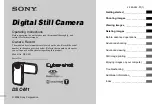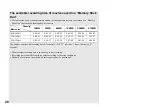15
Ge
tti
ng sta
rt
e
d
,
Connect the power cord (mains
lead) to the AC Adaptor and to
a wall outlet (wall socket).
,
Connect the camera to the
Cyber-shot Station (page 12).
Connect the camera as illustrated. Make
sure slide the tray firmly.
The /CHG lamp lights up when charging
begins.
The /CHG lamp goes off when charging
is completed.
•
You can connect the camera to the Cyber-shot
Station even when the LCD panel on the
camera is open.
•
When charging is completed, remove the
camera from the Cyber-shot Station.
Disconnecting the AC Adaptor
from the Cyber-shot Station
Hold the DC plug itself and the Cyber-shot
Station as illustrated and disconnect the
cable.
4
Power cord
(mains lead)
2
To wall outlet (wall socket)
1
1
2
3
5
/CHG
/CHG lamp
DC plug