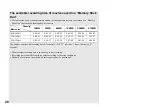30
For shooting a photo
,
Press and hold PHOTO halfway
down.
The beep sounds but the image is not yet
recorded. When the AE/AF lock indicator
changes from flashing to steadily lit, the
camera is ready for shooting.
(The LCD screen may be frozen for a split
second depending on the subject.)
•
If you release PHOTO, shooting will be
canceled.
•
You can continue and shoot even when the
camera does not beep, but in this case the focus
is not set properly.
•
No beep sounds when [Beep] is set to [Off] on
the Setup screen (page 117).
,
Press PHOTO fully down.
The shutter sounds. The image will be
recorded in the “Memory Stick Duo”.
•
You can use PHOTO on the side of the LCD
screen, however, you cannot press and hold
PHOTO halfway down.
•
When operating the camera using a battery
pack, if you do not operate the camera for a
while during recording or playback, the camera
turns off automatically to prevent wearing
down the battery (page 19).
101
[ 96]
60
min
VGA
FINE
F2.8
30
3
AE/AF lock
indicator flashes
green
t
Lights up
VGA
101
60
min
[00:10:48]
[ 95]
640 30f
4
For shooting a movie
,
Press MOVIE.
•
You can use MOVIE on the side of the LCD
screen.
•
When available recording time is low,
on
the lower part of the LCD screen flashes.
•
When you set the image size to [640(30fps)]
while connecting the A/V connecting cable
(supplied) to the A/V OUT (STEREO) jack, the
subject does not appear on the LCD screen. The
LCD screen turns blue.
101
60
min
00:00:02
640 30f
3