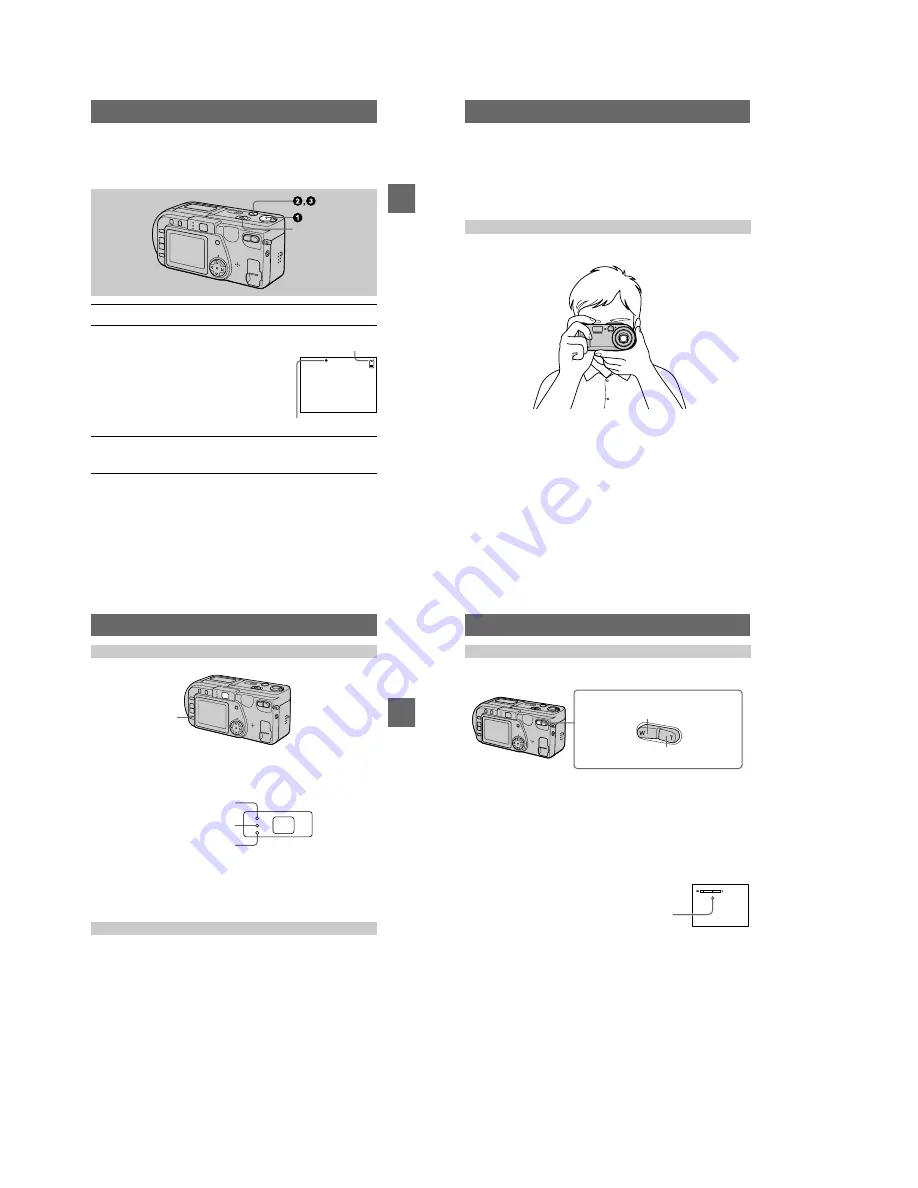
1-4
BBBB
Rec
or
ding
15
Basic operations
B
Recording
Recording still images
Still images are recorded in JPEG format.
To record still images, slide the POWER switch to turn on the power and insert a
“Memory Stick.”
∗
Exposure and focus are automatically adjusted.
∗∗
When the AE lock indicator
z
changes to flashing slowly, the subject may be difficult to
focus on (dark or no contrast) or the subject may be extremely close. Release the shutter and
focus again, and be sure to check the picture after recording.
If you skip step 2 and press the shutter fully down
The shutter sounds and the image is recorded on the “Memory Stick”.
You cannot record an image when:
— The recording conditions require a flash and the strobe charge lamp (page 17) is
flashing.
1
Set the MODE selector to STILL.
2
Press and hold the shutter button halfway
down and check the image.
While the AE lock indicator
z
(green) is flashing
rapidly, the image freezes momentarily, but is not
yet recorded. When the camera finishes the
automatic adjustments*, the AE lock indicator
z
stops flashing rapidly and lights up.**
The camera is ready for recording.
To cancel the recording, release the shutter button.
3
Press the shutter button fully down.
The shutter sounds and the image is recorded on the “Memory Stick.”
When “RECORDING” disappears, you can record the next image.
POWER switch
AE lock indicator
Remaining memory
capacity indicator
16
The number of images you can record on a “Memory Stick”
See pages 39 to 42.
Notes
•
Do not touch the lens portion while it is operating.
•
While the image is being recorded on the “Memory Stick,” do not shake or strike the camera.
Also, do not turn the power off, or remove the battery pack or “Memory Stick.”
•
When recording a bright subject, the LCD screen color may change after AE lock, but this does
not affect the recorded image.
Hold the camera so that your fingers do not block the flash when recording images.
Holding the camera correctly
BBBB
Rec
or
ding
17
Press LCD ON/OFF to turn off the LCD screen.
Indicators on the finder
Notes
•
When recording a subject closer than 3 1/4 feet (1 m), record using the LCD screen. When
recording images with the finder, the positions of the finder and the lens differ, so the recording
range may be slightly offset.
•
You cannot turn off the LCD screen when [DEMO] is set to [ON] in the menu settings.
You can check the last recorded image by clearing the menu bar from the screen
(page 33) and pressing
b
on the control button. To return to the normal recording
mode, press lightly on the shutter button or select [RETURN] with
b
/
B
on the
control button and then press the center
z
. You can also delete the image first by
selecting [DELETE] on the Quick Review screen with
b
/
B
on the control button and
pressing the center
z
, and then selecting [OK] with
v
/
V
on the control button and
pressing the center
z
.
Recording images with the finder
Checking the last recorded image (Quick Review)
LCD ON/OFF
Recording lamp (red)
AE lock lamp (green)
Strobe charge lamp (orange)
18
The lens portion moves during zoom operation. Be careful not to touch the lens
portion while it is operating.
Minimum focal distance to the subject
W side: About 19 3/4 inches (50 cm) or more
T side: About 19 3/4 inches (50 cm) or more
To record even closer subjects, see page 43.
Digital zoom function
This camera has a digital zoom function.
Digital zoom enlarges the image by digital processing and it starts to function when
zoom exceeds 3
×
.
Using digital zoom
•
The maximum zoom magnification is 6
×
.
•
Digital zooming deteriorates the picture quality. When digital zoom is not
necessary, set [DIGITAL ZOOM] to [OFF] in the menu settings (page 37).
Notes
•
Zoom does not work while recording moving images.
•
Digital zoom does not work for moving images.
•
Digitally zoomed images do not appear in the finder. Check these images using the LCD
screen.
Using the zoom feature
T side: for telephoto (subject appears
closer)
Zoom button
W side: for wide-angle (subject appears
farther away)
The T side of the bar shows the
digital zooming zone.












































