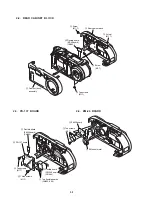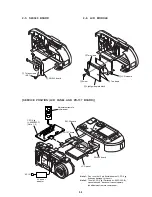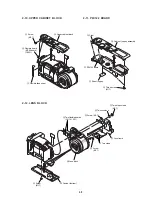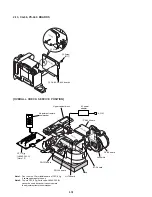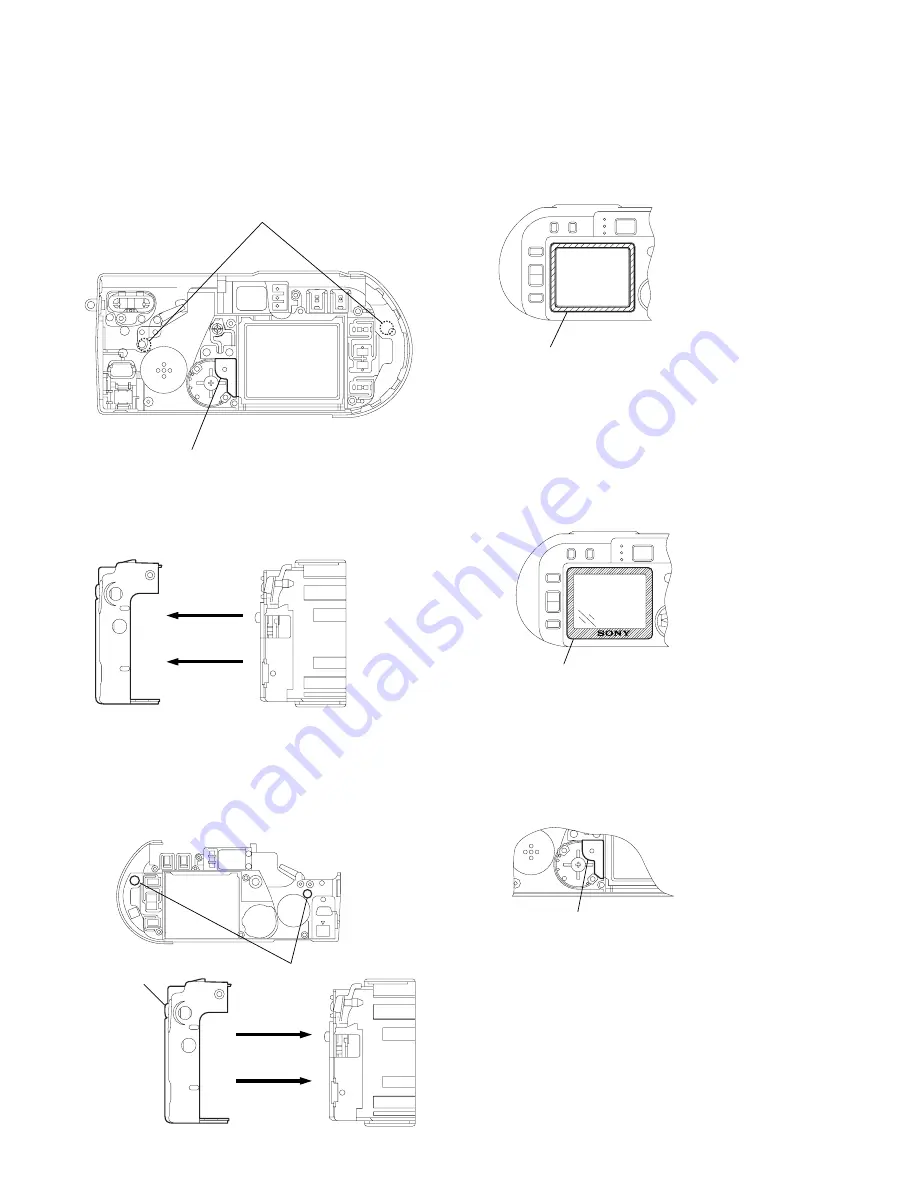
2-6
2-7. ALUMINUM CABINET (REAR) ASSEMBLY REPLACING METHOD
Adhesive sheet (A)
[Between inner cabinet (rear) assembly
and aluminum cabinet (rear) assembly]
Light interception sheet (F)
1
Peel off the light interception sheet (F).
2
From the inner cabinet (rear) assembly, remove
the aluminum cabinet (rear) assembly stuck with
adhesive sheet (A) at two places.
Aluminum cabinet (rear)
assembly
adhesive sheet (A)
3
Insert new aluminum cabinet (rear) assembly,
aligning with the inner cabinet. In such a case,
make sure that the adhesive sheet (A) is affixed
on the inner cabinet side. If adhesive sheet (A)
is not present or adhesive force is reduced,
affix adhesive sheet (A) (3-064-219-01) to
the places shown below before insertion.
LCD cover
5
Affix the LCD cover, aligning with the frame of
aluminum cabinet.
Note: At this time, do not touch the back of
LCD cover. The back surface with
a spcial treatment is easily affected
with the pollution.
Adhesive sheet (P)
4
Affix adhesive sheet (P), aligning with the frame
of aluminum cabinet.
Light interception sheet (F)
6
As shown below, affix the light
interception sheet (F), aligning with
the positioning boss.