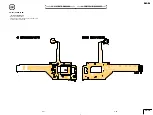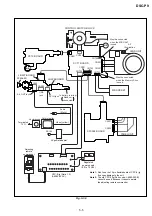DSC-P9
5-6
1-1-4.
Precautions
1.
Setting the Switch
Unless otherwise specified, set the switches as follows and per-
form adjustments.
1. Mode Dial .......................................... CAMERA
2. ZOOM switch
(SW-368 board S001, S002) .............. WIDE end
3. EV (Menu display) ............................ 0EV
4. DSIPLAY/LCD ON/OFF button
(SW-368 board S005) ........................ OSD OFF
5. WB (WHITE BALANCE)
(Menu display) ................................... AUTO
6. P.EFFECT (Menu display) ................ OFF
7. VIDEO OUT (SET UP setting) ......... NTSC
2.
Order of Adjustments
Basically carry out adjustments in the order given.
3.
Subjects
1) Color bar chart (Standard picture frame).
When performing adjustments using the color bar chart, ad-
just the picture frame as shown in Fig. 5-1-7. (Standard pic-
ture frame)
2) Clear chart (Standard picture frame)
Remove the color bar chart from the pattern box and insert a
clear chart in its place. (Do not perform zoom operations dur-
ing this time)
3) Chart for flange back adjustment
Join together a piece of white A0 size paper (1189mm
×
841
mm) and a piece of black paper to make the chart shown in
Fig. 5-1-8.
Note:
Use a non-reflecting and non-glazing vellum paper. The
size must be A0 or larger and the joint between the white
and black paper must not have any undulations.
Adjust the camera zoom and direction to
obtain the output waveform shown in Fig a
and the monitor TV display shown in Fig. b.
Black
White
841 mm
1189 mm
Fig. 5-1-8
Fig. 5-1-7
H
A=B
A B
B A
Enlargement
V
C=D
Electronic beam scanning frame
Fig. b (monitor TV picture)
CRT picture frame
B
A
Difference in level
Y
ellow
Cyan
Green
White
Magenta
Red
Blue
Y
ellow
Cyan
Green
White
Magenta
Red
Blue
D
C
Color bar chart (Color reproduction adjustment frame)