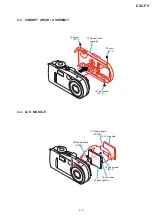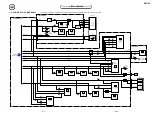1-2
DSC-P9
[Precaution on Replacing the Video Lens or the SY-77
Board]
The DSC-P9 uses the position sensor to detect the zoom position.
Accordingly, the zoom position will vary if the position data changes
due to the replacement of the video lens or the SY-77 board, thus
causing the video lens to collide against the mechanism end when
the power is turned off.
Though the position data is calibrated at the “Flange Back
Adjustment”, add the following work when making an adjustment
at the replacement of video lens to prevent a collision of video lens.
When Replacing the Video Lens
1) With current video lens assembled, turn the power on, and set
the bit value of Bit0 on Page:9, Address:17 to “0” using the
adjusting remote commander, then turn the power off.
2) Replace the video lens with a new one, turn the power on, and
perform the “Flange Back Adjustment”.
Thus, new position data will be written.
3) After the “Flange Back Adjustment”, return the bit value of Bit0
on Page:9, Address:17 to “1” using the adjusting remote
commander.
When Replacing the SY-77 Board
1) Replace the SY-77 board with a new one, set the mode dial to
“PLAY”, turn the power on, and set the bit value of Bit0 on
Page:9, Address:17 to “0” using the adjusting remote
commander, then turn the power off.
2) Set the mode dial to “CAMERA”, turn the power on, and
perform the “Flange Back Adjustment”.
Thus, new position data will be written.
3) After the “Flange Back Adjustment”, return the bit value of Bit0
on Page:9, Address:17 to “1” using the adjusting remote
commander.
[Note in Lens Frame Installation]
When tightening a screw, have both sides of the lens block assembly
so as not for the load to depend.
M1.7
×
4
M1.7
×
4
Lens frame
Lens block assembly