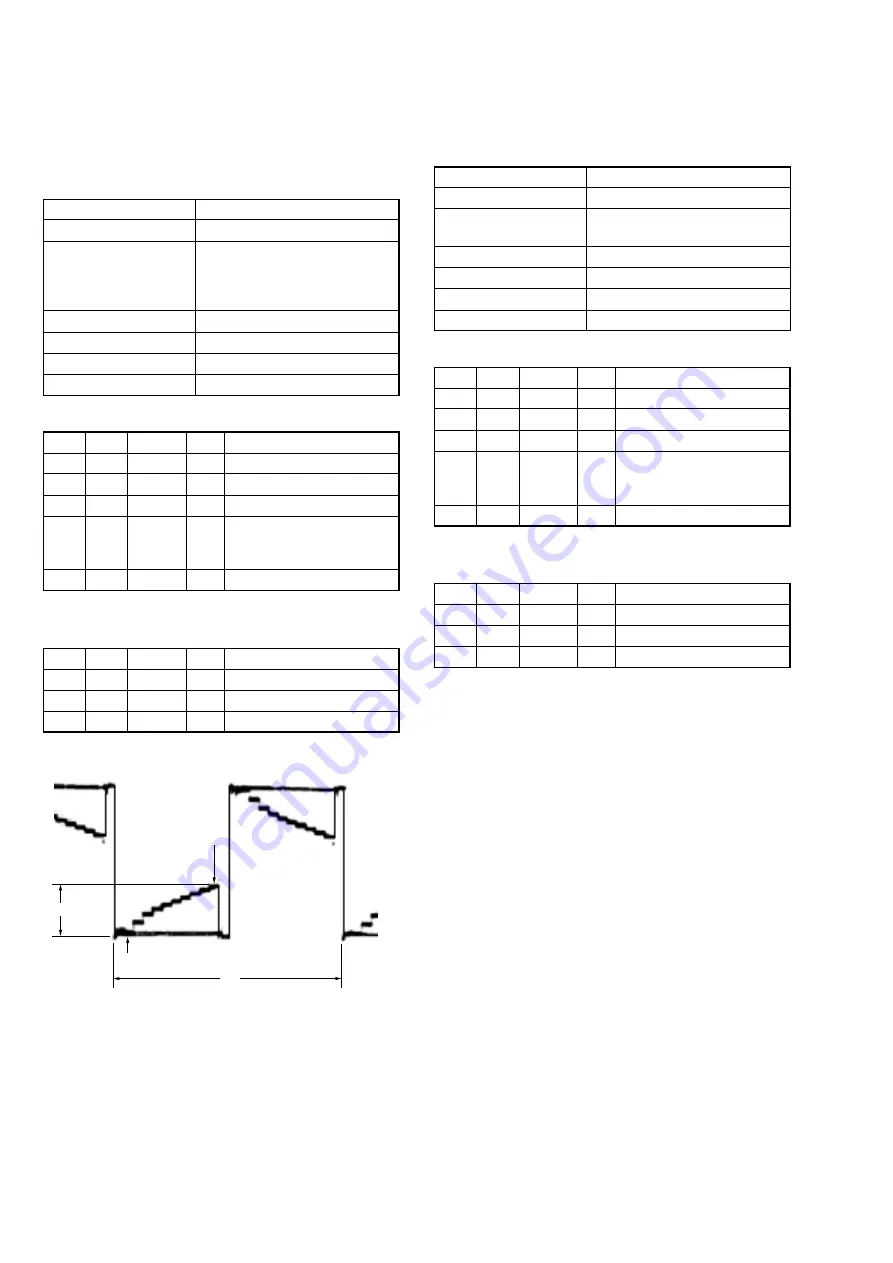
DSC-P9
5-36
2H
A
Pedestal
10 steps peak
A: Between the pedestal and 10 steps peak
5. Contrast Adjustment (SW-368 Board)
Set the level of the VIDEO signal for driving the LCD to the speci-
fied value.
If deviated, the LCD screen image will be blackish or saturated
(whitish).
Mode
PLAY
Signal
Arbitrary
Measurement Point
Pin
9
of CN706 on SY-77 board
(VG)
External trigger: Pin
8
of CN706
on SY-77 board (PANEL COM)
Measuring Instrument
Oscilloscope
Adjustment Page
A
Adjustment Address
8A
Specified Value
A = 2.50
±
0.05 Vp-p
Adjusting method:
Order Page Address Data
Procedure
1
0
01
01
2
A
02
03
Press PAUSE button
3
4
F1
03
Change the data and set the
4
A
8A
voltage (A) to the specified
value. (Note)
5
A
8A
Press PAUSE button.
Note:
Adjust it between data 00 and 7F.
Processing after Completing Adjustments:
Order Page Address Data
Procedure
1
A
02
00
Press PAUSE button
2
4
F1
00
3
0
01
00
Fig. 5-1-21
6. VG Center Adjustment (SW-368 Board)
Set the center of VG signal for driving the LCD to the specified
value.
Mode
PLAY
Signal
Arbitrary
Measurement Point
Pin
9
of CN706 on SY-77 board
(VG)
Measuring Instrument
Digital voltmeter
Adjustment Page
A
Adjustment Address
8B
Specified Value
A = 7.00
±
0.05 Vp-p
Adjusting method:
Order Page Address Data
Procedure
1
0
01
01
2
A
02
03
Press PAUSE button
3
4
F1
02
Change the data and set the
4
A
8B
DC voltage (A) to the specified
value. (Note)
5
A
8B
Press PAUSE button.
Note:
Adjust it between data 00 and 7F.
Processing after Completing Adjustments:
Order Page Address Data
Procedure
1
A
02
00
Press PAUSE button
2
4
F1
00
3
0
01
00
















































