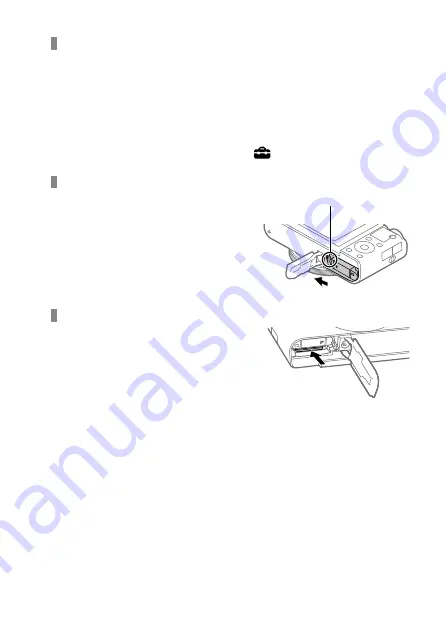
DSC-RX100M6
4-737-810-11(1)
GB
15
C:\4737810111\4737810111DSCRX100M6UC2\01GB-DSCRX100M6UC2\020PRE.indd
DTP data saved: 2018/02/06 16:03
PDF file created: 2018/02/26 13:03
To format the memory card
When you use a memory card with this camera for the first time, it is
recommended that you format the card using the camera in order to
stabilize the performance of the memory card.
• Formatting erases all data on the memory card, including protected
images and registered settings (M1 to M4). Once erased, this data
cannot be restored. Save valuable data to a computer, etc. before
formatting.
• To perform formatting, select MENU
(Setup)
[Format].
To remove the battery pack
Make sure that the access lamp
(page 10) is not lit, and turn off
the camera. Then, slide the lock
lever and remove the battery pack.
Be careful not to drop the battery
pack.
Lock lever
To remove the memory card
Make sure that the access lamp
(page 10) is not lit, and then
push in the memory card once to
remove it.
Summary of Contents for Cyber-shot DSC-RX100M6
Page 37: ...GB 37 ...
Page 38: ...GB 38 ...
Page 39: ...GB 39 ...
Page 40: ... 2018 Sony Corporation Printed in China DSC RX100M6 ...
















































