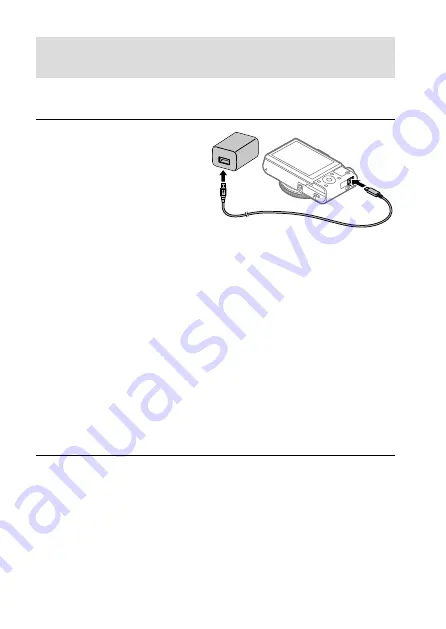
DSC-RX100M6
4-737-810-11(1)
GB
16
C:\4737810111\4737810111DSCRX100M6UC2\01GB-DSCRX100M6UC2\020PRE.indd
DTP data saved: 2018/02/06 16:03
PDF file created: 2018/02/26 13:03
Step 2: Charging the battery pack while it is inserted in
the camera
1
Turn the power off.
2
Connect the camera with
the battery pack inserted to
the AC Adaptor (supplied)
using the micro USB cable
(supplied), and connect
the AC Adaptor to the wall
outlet (wall socket).
Charge lamp on the camera (orange)
Lit: Charging
Off: Charging finished
Flashing: Charging error or charging paused temporarily because the
camera is not within the proper temperature range
• Charging time (full charge): approximately 150 min (when charging a
fully depleted battery pack at a temperature of 25°C (77°F))
• When you use a completely new battery pack or a battery pack that
has not been used for a long time, the charge lamp may flash quickly
when the battery is charged. If this happens, remove the battery pack
or disconnect the USB cable from the camera and then re-insert it to
recharge.
• Be sure to use only genuine Sony brand battery packs, micro USB
cables (supplied) and AC Adaptors (supplied).
Summary of Contents for Cyber-shot DSC-RX100M6
Page 37: ...GB 37 ...
Page 38: ...GB 38 ...
Page 39: ...GB 39 ...
Page 40: ... 2018 Sony Corporation Printed in China DSC RX100M6 ...
















































