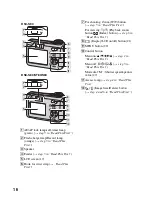19
E
n
joy
in
g
the c
a
me
ra
When playing back still images
When playing back movies
A
B
C
C:32:00
101
VGA
1.3
M
101
12/12
+2.0EV
F3.5
500
VOLUME
BACK/NEXT
Display
Indication
Battery remaining (
t
step
1 in “Read This First”
)
Image size (
t
step 4 in
“Read This First”
)
Recording mode (26, 35)
N
Playback (
t
step 6 in
“Read This First”
)
Volume (
t
step 6 in
“Read This First”
)
-
Protect (39)
Print order (DPOF) mark
(73)
Change folder (38)
• This does not appear when
using the internal memory.
Zoom scaling (
t
step 6 in
“Read This First”
)
Step
12/16
Frame by frame playback
(35)
Display
Indication
101-0012
Folder-file number (38)
Playback bar (
t
step 6 in
“Read This First”
)
Display
Indication
PictBridge connecting (71)
Recording folder (51)
• This does not appear when
using the internal memory.
Playback folder (38)
• This does not appear when
using the internal memory.
Remaining internal
memory capacity (22)
Remaining “Memory
Stick” capacity (22)
3:2
3M
4M
1M
VGA
FINE
6
4 0
STD
6
4 0
1 6 0
M
1.3
101
101