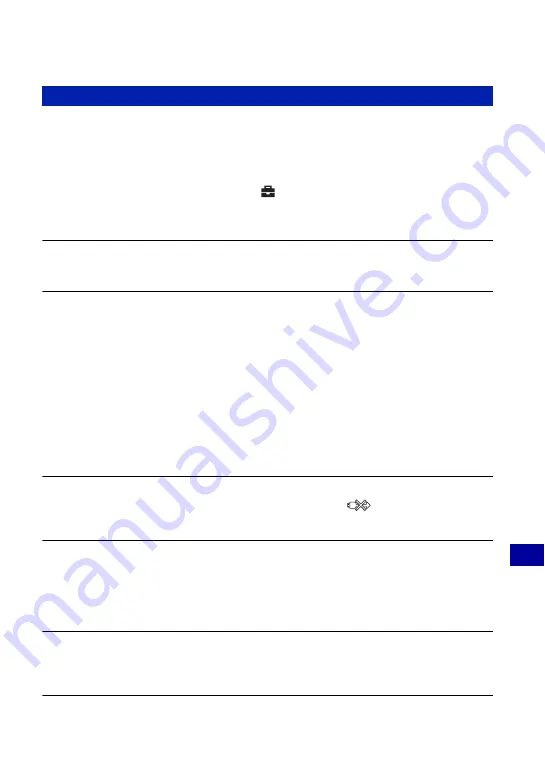
107
Tr
ou
bl
es
ho
ot
in
g
Troubleshooting
A connection cannot be established.
•
The camera cannot be connected directly to a printer that is not compliant with the PictBridge
standard. Consult the printer manufacturer as to whether the printer is compliant with
PictBridge or not.
•
Check that the printer is turned on and can be connected to the camera.
•
Set [USB Connect] to [PictBridge] in the
(Setup) menu (page 68).
•
Disconnect and connect the cable for multi-use terminal again. If an error message is
indicated on the printer, refer to the operating instructions supplied with the printer.
Nothing appears on the camera screen when a USB connection is made.
•
The switch on the cable for multi-use terminal is set to “TV”. Set to “CAMERA” (page 93).
Cannot print images.
•
Check that the camera and the printer are properly connected using the cable for multi-use
terminal.
•
Turn on the printer. For further information, refer to the operating instructions supplied with
the printer.
•
If you select [Exit] during printing, images may not be printed. Disconnect and connect the
cable for multi-use terminal again. If you still cannot print your images, disconnect the cable
for multi-use terminal, turn the printer off and then on, then connect the cable for multi-use
terminal again.
•
Movies cannot be printed.
•
Images shot using cameras other than this camera or images modified with a computer may
not be printed.
Printing is canceled.
•
You disconnected the cable for multi-use terminal before the
(PictBridge Connecting)
mark disappears.
Cannot insert the date or print images in the index mode.
•
The printer does not provide these functions. Consult the printer manufacturer as to whether
the printer provides these functions or not.
•
The date may not be inserted in the index mode depending on the printer. Consult the printer
manufacturer.
“---- -- --” is printed on the date-inserted part of the image.
•
Images that do not have the recording data cannot be printed with the date inserted. Set [Date]
to [Off] and print the image again (page 94).
Cannot select the print size.
•
Consult the printer manufacturer as to whether the printer can provide the desired size.
PictBridge compliant printer














































