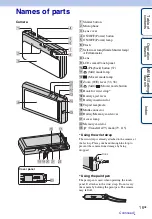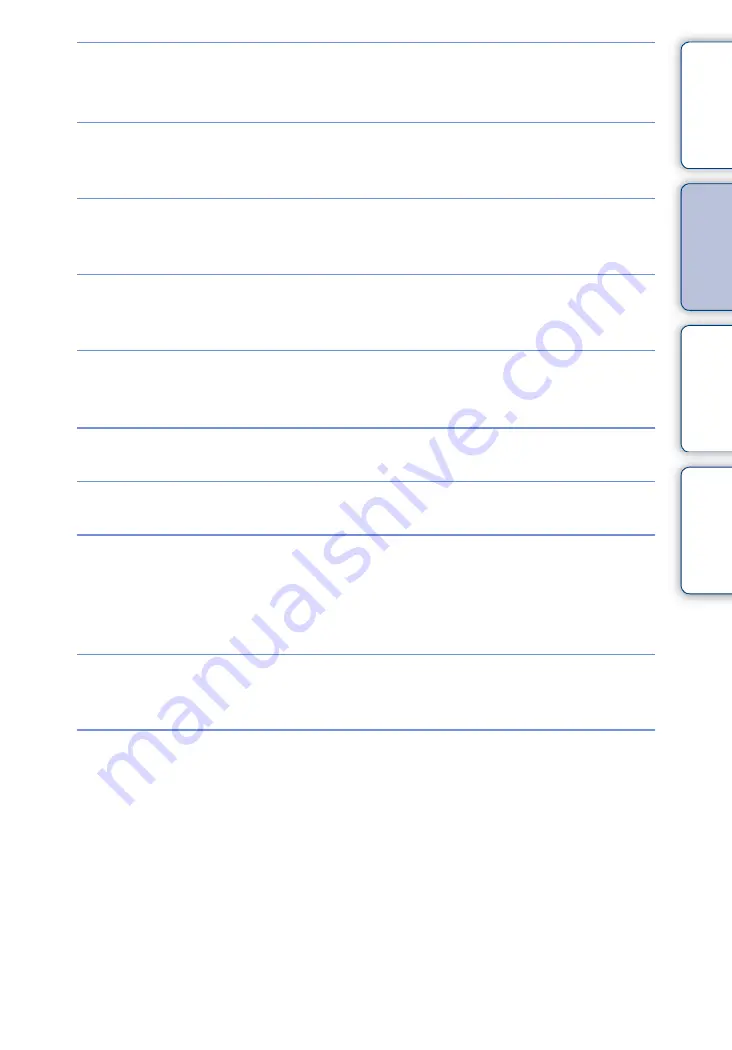
Ta
ble
of
Op
e
MENU/Settin
In
10
GB
Editing images
Retouch
·································································· 82
Paint
········································································ 81
Playing back a series of
images in order
······························································ 74
Using with easy-to-see
indicators
Easy Mode
······················································· 42, 71
Printing images with
the date
“PMB (Picture Motion Browser)”
··················· 131
Changing date and
time settings
Area Setting
························································ 123
Date & Time Setting
·········································· 124
Initializing settings
Initialize
································································· 105
Printing images
······································································· 140
Viewing on TVs
Viewing an image on a Standard Definition
(SD) TV
································································· 125
Viewing an image on a High Definition
(HD) TV
································································ 126
Creating AVCHD
format movie disc
Creating a disc of movies
································ 137
Information about
optional accessories
Intelligent Pantilter
············································· 162