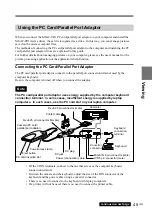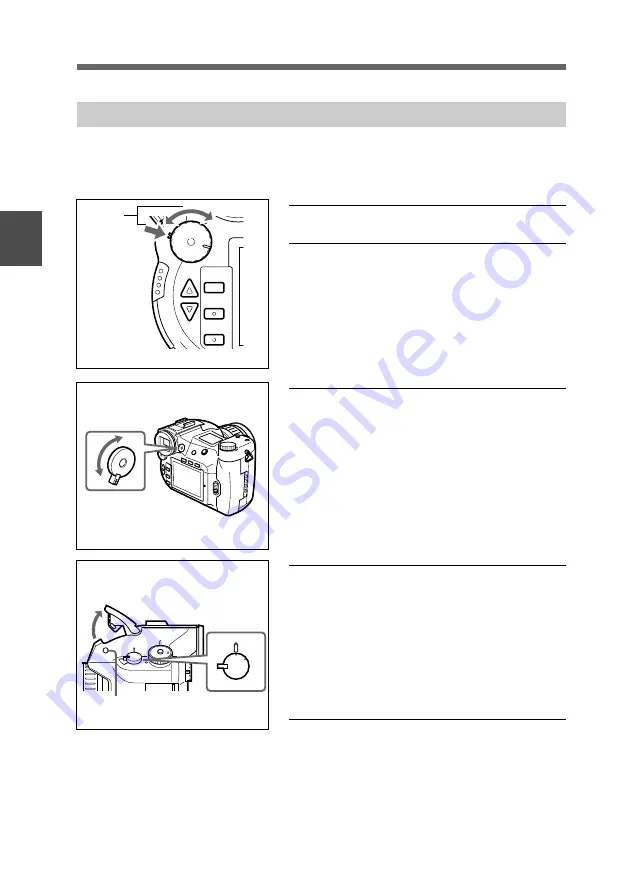
34
GB
T
aking a Picture
Taking a Picture
Taking Pictures
Taking pictures is easy with automatic focus.
In this manual, taking pictures while looking through the viewfinder is explained, but you can take
pictures while looking through either the viewfinder or the LCD monitor.
•CAM
•PLAY
•OFF
MENU
EXCUTE
EXIT
1
Take off the lens cap.
2
While pressing down the mode lock (green), turn
the power/mode dial to CAM mode.
The indicators in the viewfinder turn on.
3
Turn the eyesight adjustment lever to where you
can clearly see the circle in the center of the
viewfinder.
ISO
US
ER
SIZE
QUA
L
DRIVE
WB
AE
AF
MF
4
If there is insufficient light to shoot the subject
(shutter speed or F-stop flashes), press the pop-up
key to open the flash.
In conditions where it is necessary to use the
flash, the flash indicator blinks, and flash
preparation begins.
The flash indicator lights when the flash is ready
for use.
5
Set the focus mode switch to AF.
2
3
4
5
Summary of Contents for Cyber-shot PRO DSC-D700
Page 119: ...119 GB Index ...
Page 120: ...Sony Corporation Printed in Japan ...