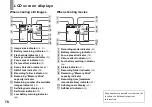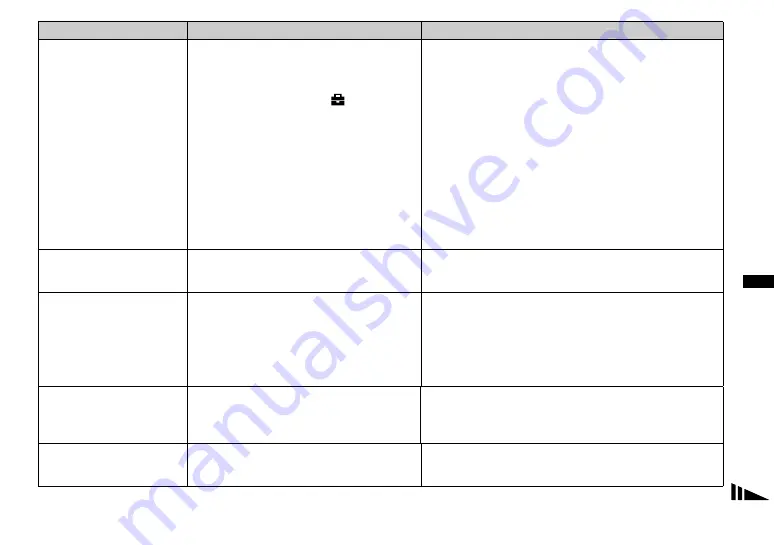
63
Tr
ou
bl
e
s
hoo
ting
Your computer does not
recognize your camera.
• You are not using the supplied USB cable.
• The USB cable is not connected firmly.
• [USB] is set to [PTP] under [
] in the menu
settings.
• The USB connectors on your computer are
connected to other equipment besides the
keyboard, the mouse, and your camera.
• The camera is not connected directly to your
computer.
• The USB driver is not installed.
• The camera was connected to a computer with
the USB cable before installing the USB driver,
so the device was not recognized by the
computer.
p
Use the supplied USB cable (page 51).
p
Disconnect the USB cable, and connect it again firmly. Make
sure that “USB MODE” is displayed on the LCD screen (pages
51 and 57).
p
Set it to [NORMAL] (page 71).
p
Disconnect the USB cables except for the ones connected to the
keyboard, the mouse, and your camera.
p
Connect the camera directly to your computer without passing
through a hub or other device.
p
Install the USB driver (pages 48 and 57).
p
Delete the device which is not recognized, then install the USB
driver (pages 48, 53 and 57).
You cannot turn on the
camera during USB
connection.
• The camera is not connected directly to your
computer.
• No “Memory Stick” is inserted.
p
Connect the camera directly to your computer without passing
through a hub or other device.
p
Insert a “Memory Stick” (page 17).
You cannot copy images.
• The camera is not correctly connected to your
computer.
• You are not using the correct copy procedure for
your OS.
—
—
p
Connect the camera and your computer correctly using the
supplied USB cable (page 51).
p
Follow the designated copy procedure for your OS (pages 52, 53
and 57).
p
If you are using the “Image Transfer” software, see page 52.
p
If you are using the “ImageMixer Ver.1.5 for Sony” application
software, click on HELP.
After making a USB
connection, “Image
Transfer” does not
automatically start.
—
—
p
Select [Launch Image Transfer automatically when the camera,
etc., is connected.] at [Basic] setting (page 53).
p
Make a USB connection when the computer is turned on
(page 51).
The image cannot be played
back on a computer.
—
—
p
If you are using the “ImageMixer Ver.1.5 for Sony” application
software, click on HELP.
p
Consult the computer or software manufacturer.
Symptom
Cause
Solution