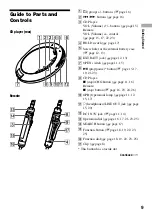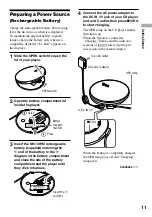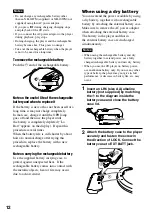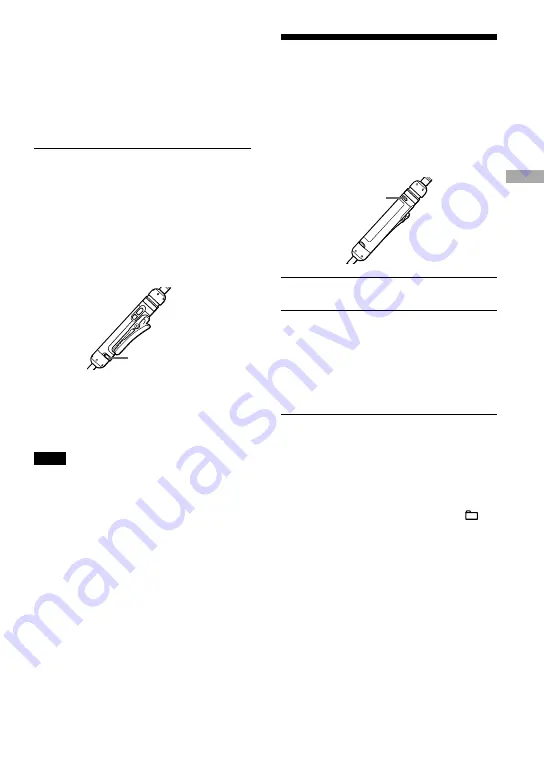
Locking the controls
(HOLD)
You can prevent accidental button presses
while carrying the player by locking the
controls. The OPR lamp flashes if you press
any button when the HOLD function on the
player is activated.
1
Slide the HOLD switch on the
remote or on the player (on the
back) in the direction of the arrow.
You can use the HOLD function for the
remote and the player separately. For
example, even if the HOLD function on
the player is activated, you can operate the
player by using the remote unless you set
HOLD on the remote to on, too.
HOLD
To unlock the controls
Slide the HOLD switch in the direction
opposite to that of arrow.
Note
Even if the HOLD function is working, “HOLD”
will not appear on the display of the remote.
Searching for Your
Favorite Track/File
Searching by viewing a list
of groups/files (List View)
You can search for a track/file by checking
the format type of the music source and the
names of groups and files.
SEARCH
1
Press SEARCH on the remote.
2
Turn the VOL +/– control to select a
group, and then press
.
If you select a group on an MP3 CD, etc.
by searching through all the directories,
turn the operation dial toward
or
.
3
Turn the VOL +/– control to select a
file, and then press
.
The file you have selected starts playing.
To return to the previous screen
Turn the operation dial on the remote toward
, or turn the operation dial toward
while you keep the dial pressed in the direction
of
.
To cancel searching
Press
on the remote.
Continued
17
Playback
D-NE830/NE830LS.GB.2-653-429-12(1)
Summary of Contents for D-NE830
Page 38: ......
Page 39: ......
Page 40: ...Sony Corporation Printed in Malaysia Printed on 100 recycled paper ...