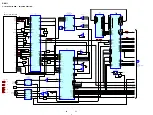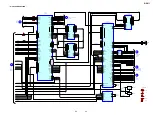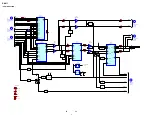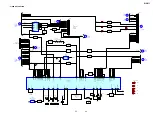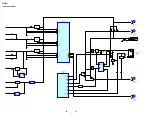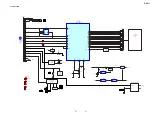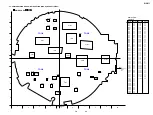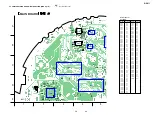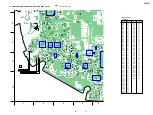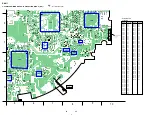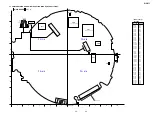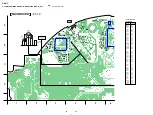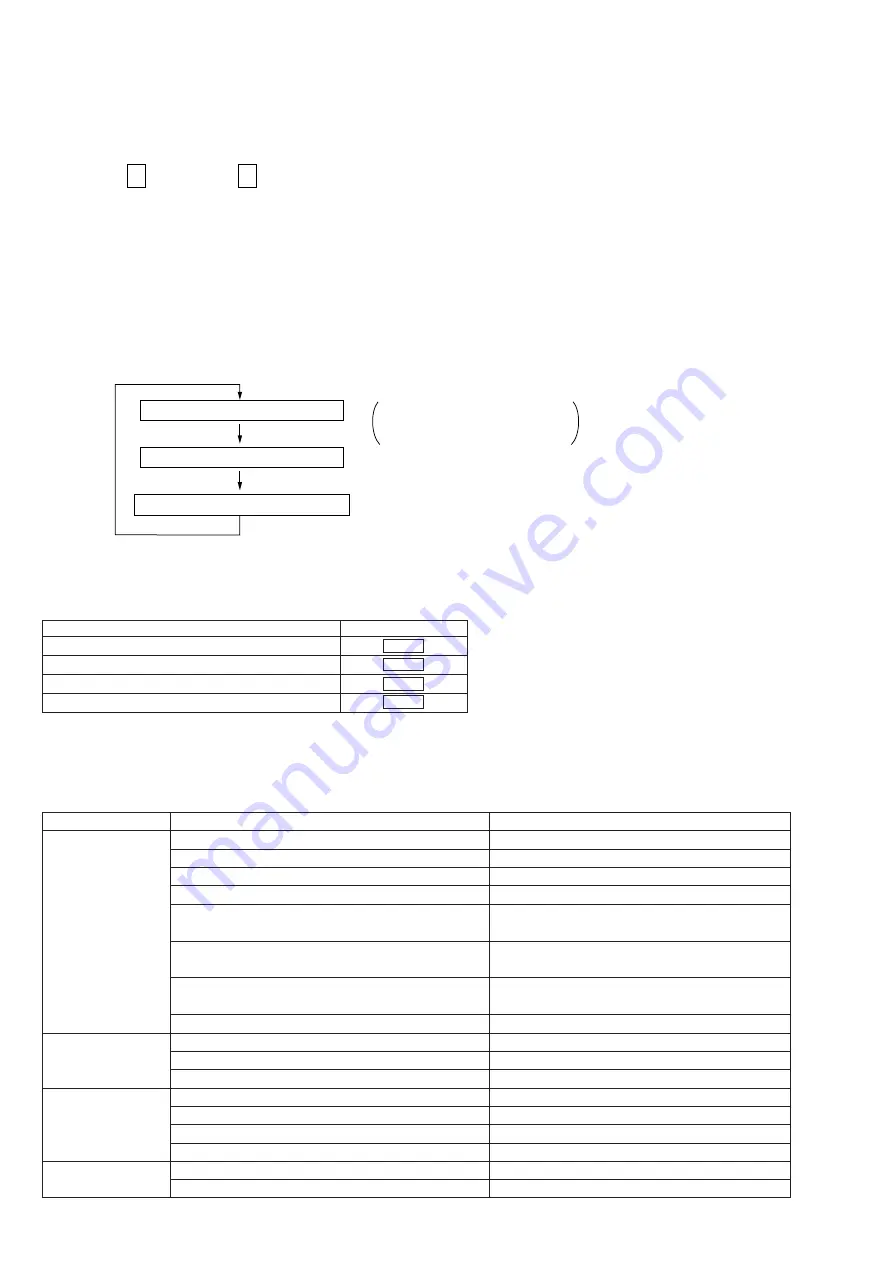
20
D-VM1
4-11-4. START-UP CONFIRMATION DISPLAY OF POWER (CHARGE) TEST MODE
• Main unit LED display :
• On the CHG LED (orange LED)
While detecting the charging status (6 hours or 1 minutes)
: LED turns on.
While detecting the request of the non-chargeable voltage display : LED flashes at every second
(turns on 0.5 seconds and flashes for 0.5 seconds).
While detecting the charge-display-end status and detecting
: LED flashes every 0.2 seconds indicating that the system is in the charg
the non-charge status at the same time
ing (power) status check mode (turns on 0.1 second and turns off 0.1
second).
• About POWER LED
CHG
POWER
(Orange LED) (Green LED or Red LED)
Green LED turns on (for 1 second).
Repeats flashing indicating that
the system is in the stand by status.
Red LED turns on (for 1 second).
POWER LED turns off (for 1 second).
Display item
Battery voltage level
check
DC IN voltage level
check
Battery chargeable
voltage or non-
chargeable voltage
judgment status check
Charge-display-end
memory status check
Machine status corresponding to the display item
High battery voltage (9.5 V or higher)
Operation is possible (from 8.10 V or higher to less than 9.50 V)
Operation is possible (7.75 V or higher to less than 8.10 V)
Operation is possible (7.45 V or higher to less than 7.75 V)
Operation is possible (7.00 V or higher to less than 7.45 V)
Operation is possible (6.40 V or higher to less than 7.00 V)
Low battery voltage STOP (6.00 V or higher to less than 6.40 V)
Low battery voltage (less than 6.00 V)
High DC IN voltage (less than 11.50 V)
Charge is possible (8.60 V or higher to less than 11.50 V)
Low DC IN and unable to charge (less than 8.60 V)
High battery voltage (8.70 V or higher)
Under charging (6.00 V or higher to less than 8.70 V)
Charge stand-by (6.00 V or higher to less than 8.70 V)
Low battery voltage (less than 6.00 V)
Charge end memory status non-memorized status
Charge end memory status memorized status
Main unit power LED display
Red LED turns on.
Green LED turns on.
Green LED turns on 0.5 seconds and turns off 0.5 seconds.
Green LED turns on 0.1 seconds and turns off 0.1 seconds.
Green LED turns on 0.5 seconds and red LED turns on 0.5
seconds.
Green LED turns on 0.1 seconds and red LED turns on 0.1
seconds.
Green LED turns on 0.1 seconds. Red LED turns on 0.1
seconds and turns off 0.1 seconds.
Red LED turns on 0.5 seconds and turns off 0.5 seconds.
Red LED turns on.
Green LED turns on.
Red LED turns on 0.5 seconds and turns off 0.5 seconds.
Red LED turns on.
Green LED turns on.
Green LED turns on 0.5 seconds and turns off 0.5 seconds.
Red LED turns on 0.5 seconds and turns off 0.5 seconds.
Green LED turns on 0.5 seconds and turns off 0.5 seconds.
Green LED turns on.
4-11-5. DISPLAY OF CHECK ITEMS
• Contents of the display item can be checked by pressing the following buttons after the power (charge) test mode has started up.
Table 1. Button operations and corresponding display items
Display items
Button operation
Battery voltage level check
>
DC IN voltage level check
.
Battery voltage chargeability non-judgment status check
VOL+
Charge completion memory status check
VOL–
Note: Each button must be kept pressing while the display is shown on screen.
• Status of the machine corresponding to each display item can be known from the LED display.
• The display of CHG LED (orange LED) is the same as the aforementioned.
Table 2. Machine status corresponding to the display item and the Power LED display of main unit