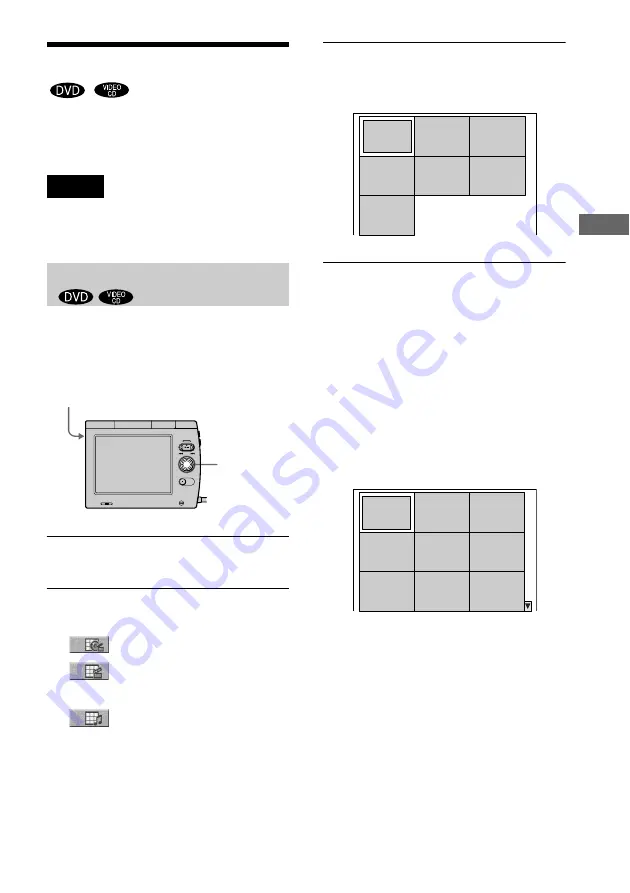
37
S
ear
ch
in
g
f
o
r a
Sc
en
e
Searching by Scene
(VIEWER)
You can divide the screen into 9 sub-screens
and find the desired scene quickly.
Notes
• Depending on the disc, you may not be able to select
all functions.
• The sound is muted when using this function.
Scanning the title, chapter, or track
You can divide the screen into 9 sub-screens
and display the first scene of titles, chapters,
or tracks. You can also play back from the
selected title, chapter, or track.
1
While pressing SHIFT, press
V
3 times.
The Control Menu is displayed.
2
Press
v
/
V
to select the item.
x
When playing a DVD
(TITLE VIEWER
)
(CHAPTER VIEWER)
x
When playing a VIDEO CD
(TRACK VIEWER)
3
Press ENTER.
The initial scenes of titles or chapters
appear.
To start playback from the selected
scene
Select the scene using
b
/
v
/
V
/
B
, then press
ENTER. The playback starts from the
selected scene.
z
If there are more than 9 titles, chapters, or tracks,
V
is displayed at the bottom right.
To display the additional titles, chapters, or tracks,
select the bottom right scene (position 9) and press
V
.
To return to the previous scene, select the top left
scene (position 1) and press
v
.
b
/
v
/
V
/
B
/
ENTER
SHIFT
1
2
3
4
5
6
7
1
2
3
4
5
6
7
8
9
continued
,
















































