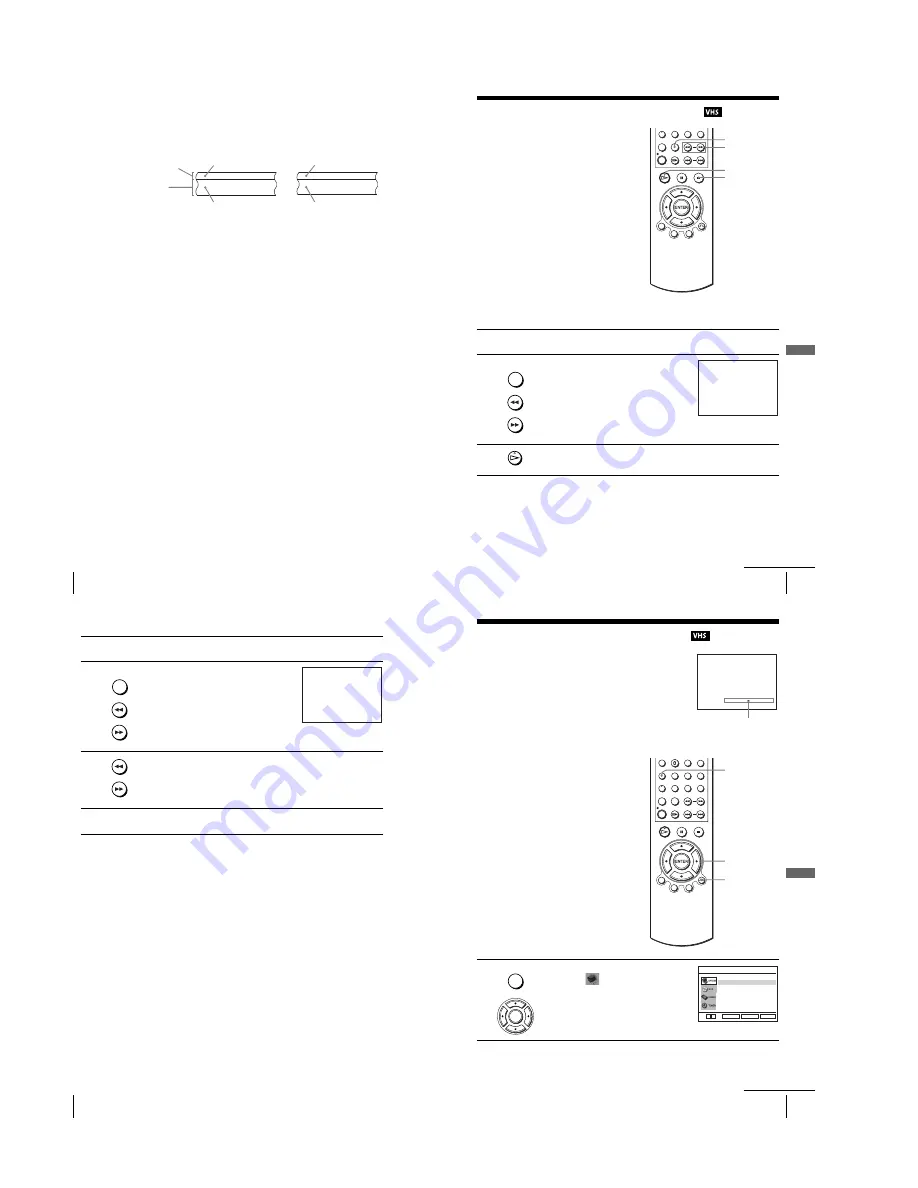
1-24
100
Recording stereo and bilingual programmes
How sound is recorded on a video tape
The VCR records sound onto two separate tracks. Hi-fi audio is recorded onto the
main track along with the picture. Monaural sound is recorded onto the normal audio
track along the edge of the tape.
Notes
• To listen to playback sounds in stereo, you must use the PERITEL or AUDIO OUT
connections.
• When you play a tape recorded in monaural, the sound is heard in monaural regardless of the
AUDIO setting.
Stereo
Usually mixed
left/right channels
Bilingual
Usually main sound
Normal audio track
(monaural)
Hi-fi audio track
(main track)
Stereo sound
(left/right channels)
Main (left channel)
Sub (right channel)
101
Searching using index function
VCR Ad
ditio
nal Ope
ration
s
Searching using index function
To find a specific recording by scanning (Index scan)
The VCR automatically marks the tape with
an index signal at the point where each
recording begins. Use these signals as
references to find a specific recording.
1
Insert an indexed tape into the tape compartment.
2
Press INDEX, then press
m
/
M
. The
VCR starts scanning each recording for five
seconds in the corresponding direction.
3
Press
H
to start playback when you find the desired point.
INDEX
H
m/M
x
INDEX
INDEX BALAYAGE
B B
:
continued
102
Searching using index function
To search a specific recording (Index search)
To stop searching
Press
x
.
Note
• No index signal will be added when recording starts from recording pause. However, an
index signal will be marked if you change the programme position during recording pause.
1
Insert an indexed tape into the VCR.
2
Press INDEX, then press
m
/
M
twice.
• To search ahead, press
M
twice.
• To search backwards, press
m
twice.
3
Press
m
/
M
depending on the direction where your desired programme
is located.
Each time you press the button, the number increases or decreases up to
±20, respectively.
4
The VCR starts searching, and playback starts automatically from that
point.
INDEX
INDEX RECHERCHE
+01
B B
:
103
Adjusting the picture (tracking)
VCR Ad
ditio
nal Ope
ration
s
Adjusting the picture
(tracking)
Adjusting the tracking
Although the VCR automatically adjusts the
tracking when playing a tape, distortion may
occur if the recording is in poor condition. In
this case, manually adjust the tracking.
During playback, press TR/– to
display the tracking meter. The distortion
should disappear as you press one of the two
buttons. To resume automatic tracking
adjustments, eject the tape and re-insert it.
Adjusting the picture
sharpness (Smart trilogic)
You can automatically adjust the sharpness of
the picture.
1
During playback, press SET UP, then press
V/v
to select
(OPTION) and press
ENTER.
A L I G N . – – – – – –
– – – – – –
Tracking meter
V/v/B/b
ENTER
SET UP
O
RETURN
SET UP
ENTER
Langue
Installation
Veille Auto
Messages Ecran
Réglages Utilisateur
L’horloge
:Français
[ Non ]
[ Oui ]
RETURN
OPTION
SET UP
ENTER
v
V
continued
Summary of Contents for D910B
Page 68: ...3 4E MEMO ...
Page 70: ...4 3 4 4 4 1 VCR MAIN COMPONENT SIDE ...
Page 71: ...4 6 4 5 CONDUCTOR SIDE ...
Page 72: ...4 7 4 8 4 2 DVD MAIN COMPONENT SIDE ...
Page 73: ...CONDUCTOR SIDE 4 9 4 10 ...
Page 74: ...4 12 4 11 4 3 S M P S COMPONENT SIDE CONDUCTOR SIDE ...
Page 76: ...4 16E MEMO ...
Page 79: ...5 1 S M P S 5 6 5 5 ...
Page 80: ...5 2 POWER DRIVE 5 7 5 8 ...
Page 81: ...5 3 OSD VPS PDS 5 10 5 9 ...
Page 82: ...5 4 A2 NICAM 5 11 5 12 ...
Page 83: ...5 5 AUDIO VIDEO 5 14 5 13 ...
Page 84: ...5 6 Hi Fi 5 15 5 16 ...
Page 85: ...5 7 INPUT OUTPUT 5 18 5 17 ...
Page 86: ...5 8 TM 5 19 5 20 ...
Page 87: ...5 9 SYSCON 5 21 5 22 ...
Page 88: ...5 10 LOGIC FUNCTION 5 23 5 24 ...
Page 89: ...5 11 SECAM SLV D950B D910B D910R Only 5 25 5 26 ...
Page 90: ...5 12 DVD MAIN MICOM AV DECODER 5 27 5 28 ...
Page 91: ...5 13 DVD SERVO 5 29 5 30 ...
Page 92: ...5 32E 5 31 5 14 DVD AUDIO VIDEO ...
Page 106: ...6 14E MEMO ...
















































