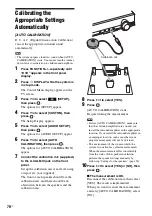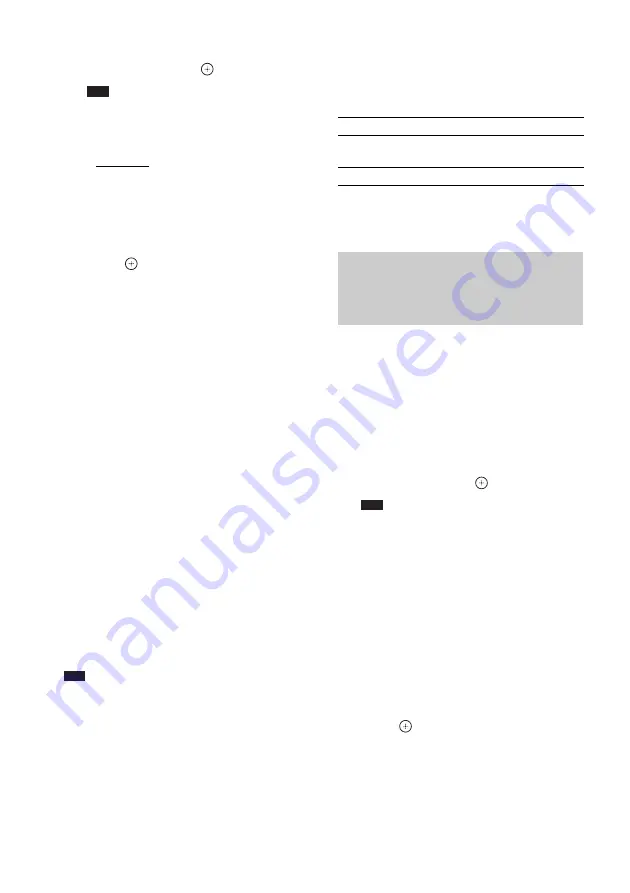
66
US
2
Press
X
/
x
repeatedly until “S-AIR
MODE” appears in the front panel
display, then press
or
c
.
Note
• When the wireless transmitter is not inserted in
the unit, “S-AIR MODE” cannot be selected.
3
Press
X
/
x
to select the desired setting.
• “PARTY”: The S-AIR receiver outputs
sound according to functions set on the
unit.
• “SEPARATE”: You can set the desired
function for the S-AIR receiver while unit
functions do not change.
4
Press .
The setting is made.
5
Press SYSTEM MENU.
The system menu turns off.
6
Select the desired function on the
S-AIR receiver.
x
When “PARTY” is set
The
S-AIR receiver’s
function changes
sequentially as you press FU/–
of the main unit (page 29) or S-AIR CH of
the S-AIR receiver.
x
When “SEPARATE” is set
The
S-AIR receiver’s
function changes
by pressing S-AIR CH of the S-AIR
receiver as follows.
“MAIN UNIT”
t
“TUNER FM”
t
“DMPORT”
t
“AUDIO”
t
…
To enjoy the same function as the unit,
select “MAIN UNIT.”
7
Adjust the volume on the S-AIR
receiver.
Note
• When the sound is other than 2 channel stereo, multi-
channel sound is downmixed to 2 channel.
To set “S-AIR MODE” via the
remote
Press S-AIR MODE.
The S-AIR mode appears in the front panel
display. Each time you press S-AIR MODE, the
S-AIR mode changes.
To control the system from the
S-AIR receiver
You can control the system from the S-AIR
receiver by using the following buttons.
For details, refer to the operating instructions of
the S-AIR receiver.
You can enjoy the S-AIR receiver while the unit
is in standby mode by setting “S-AIR STBY” to
“STBY ON.”
1
Press SYSTEM MENU.
2
Press
X
/
x
repeatedly until “S-AIR
STBY” appears in the front panel
display, then press
or
c
.
Note
• When the wireless transmitter is not inserted in
the unit, “S-AIR STBY” cannot be selected.
3
Press
X
/
x
to select the desired setting.
• “STBY ON”: You can enjoy the S-AIR
receiver while the unit is in standby mode
or turned on. The power consumption
during the standby mode increases.
• “STBY OFF”: You cannot enjoy the
S-AIR receiver while the unit is in
standby mode.
The default setting differs depending on the
area.
4
Press .
The setting is made.
5
Press SYSTEM MENU.
The system menu turns off.
Press
Operation
H
,
X
,
x
,
.
/
>
Share the same operations on the
remote and unit.
S-AIR CH
Change the function of the system.
Enjoying the S-AIR receiver
while the unit is in standby
mode
For the S-AIR receiver