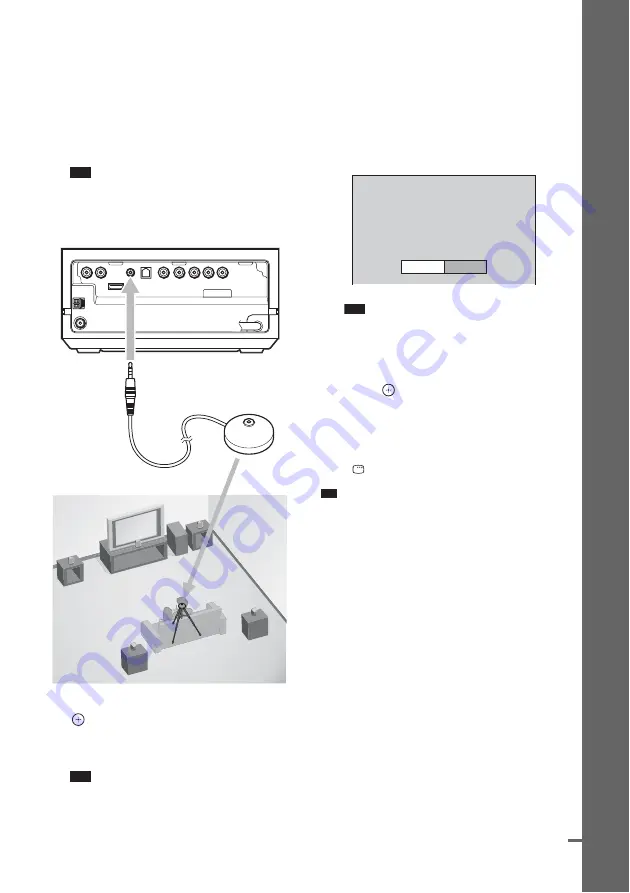
19
GB
Ge
tting
Star
te
d –
B
A
SIC –
9
Connect the calibration mic to the
ECM-AC2 jack on the rear of the control
unit, and set it up at the ear level using
a tripod, etc. (not supplied).
The front of each speaker should face the
calibration mic, and there should be no
obstruction between the speakers and the
calibration mic.
Note
• The ECM-AC2 jack is used for the supplied
calibration mic only. Do not connect other
microphones.
10
Press
X
/
x
to select [YES], then press
.
[AUTO CALIBRATION] starts. Be quiet
during the measurement.
Note
• Loud test sound is output when [AUTO
CALIBRATION] starts. You cannot turn the
volume down. Give consideration to children
and neighbor.
• Avoid being in the measurement area and
making noise during the measurement (which
takes about 1 minute), as it may interfere with
measurement.
11
Unplug the calibration mic and press
C
/
c
to select [YES].
Note
• The environment of the room in which the
system is installed may affect measurements.
• If measurement fails, follow the message then
retry [AUTO CALIBRATION].
12
Press .
Quick Setup is finished. All connections
and setup operations are complete.
To quit the Quick Setup
Press
DISPLAY in any Step.
Tip
• If you cancel [AUTO CALIBRATION], perform the
speaker settings in “Settings for the Speakers”
(page 92).
• If you change the position of the speakers, reset the
speaker settings. See “Calibrating the Appropriate
Settings Automatically” (page 83).
• If you want to change any of the settings, see “Using
• For details on [AUTO CALIBRATION] and the error
messages of [AUTO CALIBRATION], see
“Calibrating the Appropriate Settings Automatically”
(page 83).
Calibration mic
Rear of the control unit
To ECM-AC2 jack
FRONT L :
FRONT R :
CENTER :
SUBWOOFER :
SURROUND L :
SURROUND R :
If OK, unplug calibration mic and select
“YES”.
YES
5.00m 0.0dB
5.00m 0.0dB
5.00m + 1.0dB
5.00m + 4.0dB
3.00m - 2.0dB
3.00m - 2.0dB
Measurement complete.
NO
continued
















































