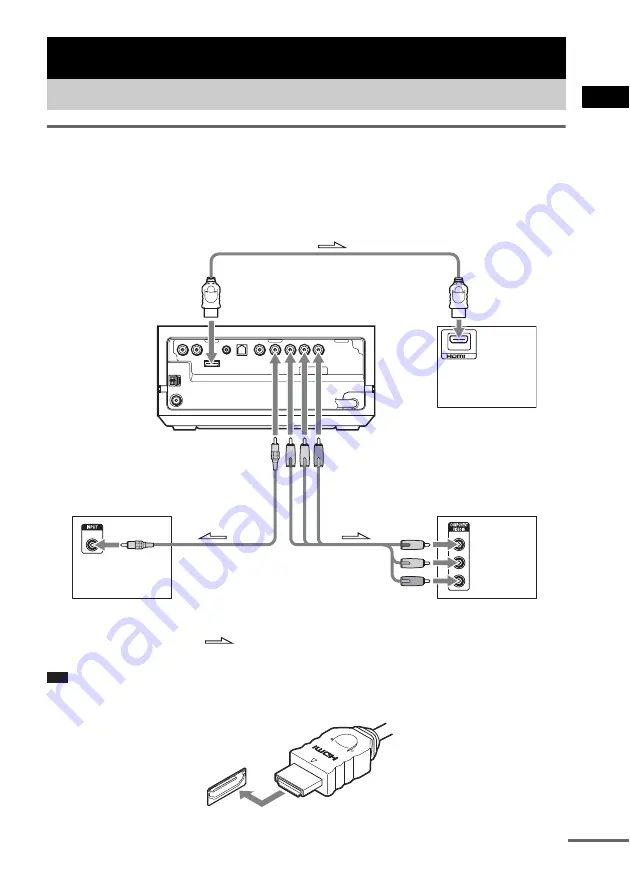
Ge
tti
ng Sta
rte
d –
AD
V
ANCED –
21
GB
Connecting the TV with the video cord/component video cord/
HDMI cable
Sends the played back DVD image to the connected TV.
Check the jacks of your TV, and choose connection method
A
,
B
, or
C
. Picture quality improves in
order from
A
(standard) to
C
(HDMI).
Note
• When connecting the HDMI cable, make sure that the direction of jacks are the same.
.
Getting Started – ADVANCED –
Connecting the TV (Advanced)
Y
P
B
/C
B
P
R
/C
R
VIDEO
IN
IN
TV with COMPONENT
VIDEO IN jacks
TV with HDMI IN jack
A
B
C
To the component
video input jacks
To the video
input jack
TV with VIDEO IN jack
Rear of the
control unit
: Signal flow
To HDMI OUT jack
To VIDEO OUT
(VIDEO) jack
To VIDEO OUT
(COMPONENT) jacks
To the HDMI input
jack
continued
















































