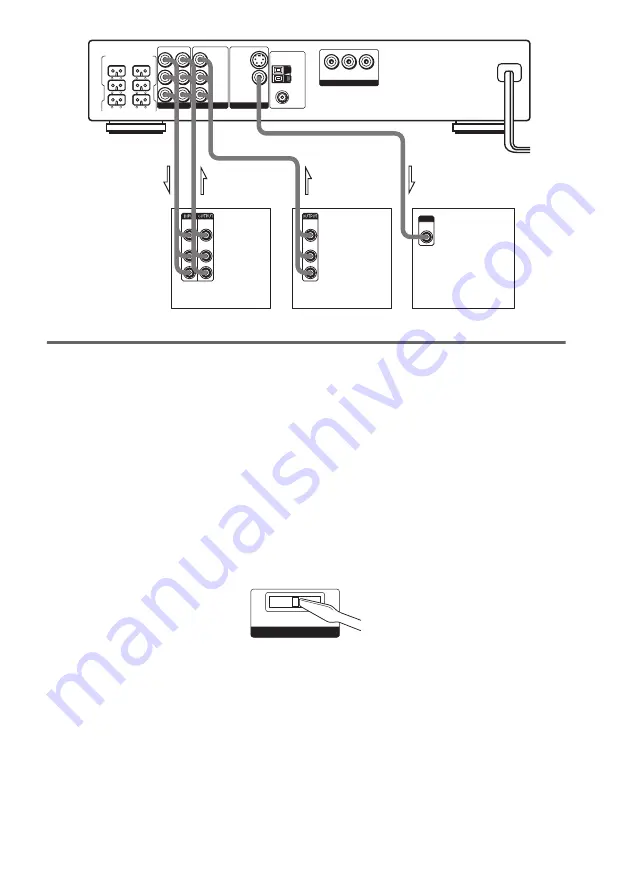
18
GB
Setup for the system (for Asian and Australian models)
Setup is necessary for the system, depending on the TV to be connected.
The initial setting for Asian models is NTSC; Australian models is PAL.
If the colour system of the TV is PAL
*
To set the system to PAL, turn on the system by pressing
"
/
1
while pressing the
.
button on the
system. You need to hold the
.
button until “HELLO” appears on the display. To reset to NTSC,
turn off the system and then turn on again using the remote while press and hold the
.
button on the
system, and turn the system off and then on again.
* If the colour system of the TV is NTSC, do the same operation above to set the system to NTSC.
For models with a voltage selector, set VOLTAGE SELECTOR to your
local power line voltage.
Depending on the model, the VOLTAGE SELECTOR may differ.
* Saudi Arabian model: 230-240, 220, 120-127
COAXIAL
AM
FM
75
FRONT R
CENTER
WOOFER
FRONT L
SURR
R
SURR
L
VIDEO 1
VIDEO OUT
AUDIO OUT
VIDEO IN
AUDIO IN
L
R
VIDEO 2
MONITOR OUT
VIDEO IN
S VIDEO
(DVD ONLY)
VIDEO
AUDIO IN
L
R
COMPONENT VIDEO OUT
P
B
/C
B
Y
P
R
/C
R
VIDEO
OUT
R
VIDEO
IN
AUDIO
OUT
AUDIO
IN
L
VIDEO
IN
INPUT
VIDEO
OUT
R
AUDIO
OUT
L
IN
IN
OUT
OUT
TV
VCR
Digital satellite receiver
VOLTAGE SELECTOR
120V
220V
230V-
240V
















































