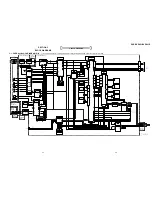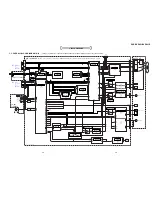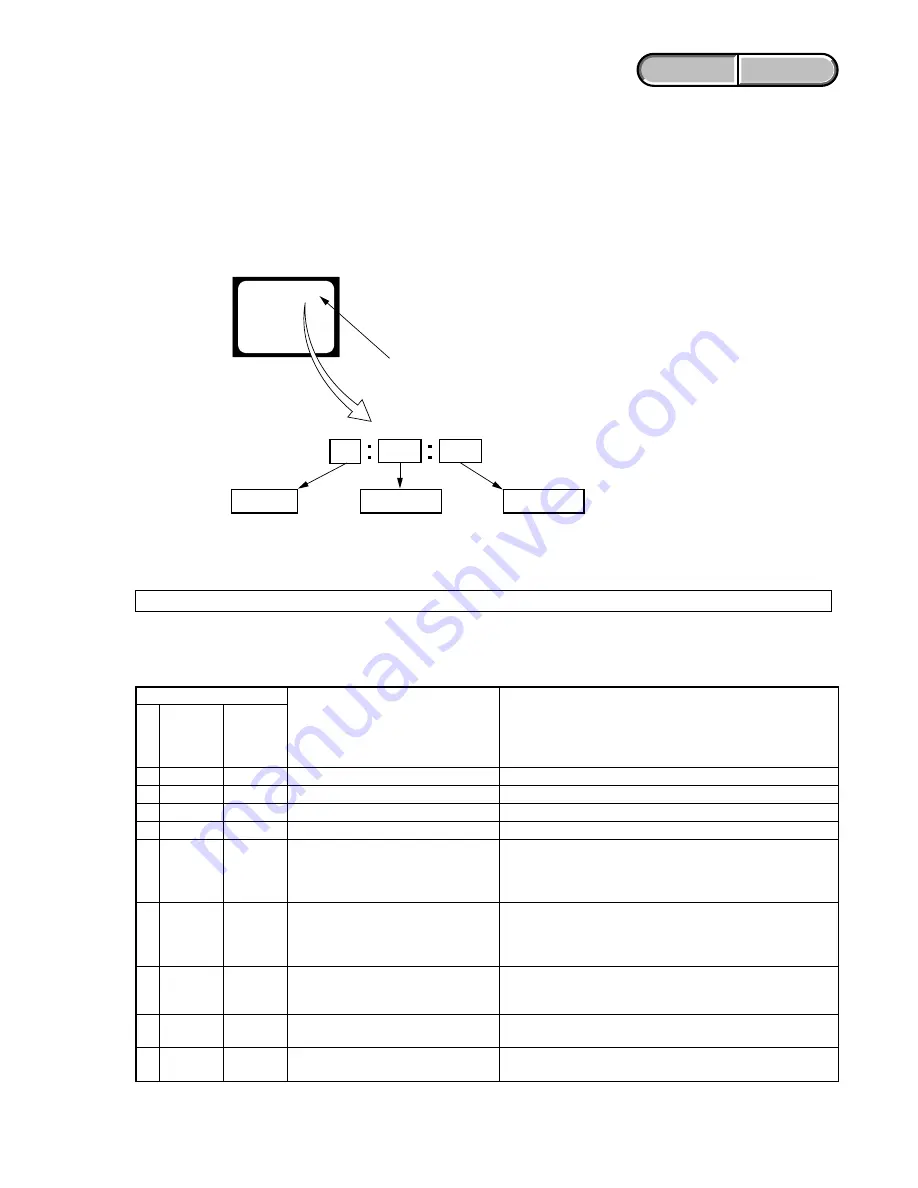
1-3
DCR-DVD201/DVD201E
ENGLISH
JAPANESE
ENGLISH
JAPANESE
1-2. SELF-DIAGNOSIS FUNCTION
1.
SELF-DIAGNOSIS FUNCTION
When problems occur while the unit is operating, the self-diagnosis
function starts working, and displays on the viewfinder, or LCD
screen what to do. This function consists of two display; self-
diagnosis display and service mode display.
Details of the self-diagnosis functions are provided in the Instruction
manual.
2.
SELF-DIAGNOSIS DISPLAY
When problems occur while the unit is operating, the counter of the
viewfinder or LCD screen consists of an alphabet and 4-digit number,
which blinks at 3.2Hz. This 5-character display indicates the
“repaired by:”, “block” in which the problem occurred, and “detailed
code” of the problem.
Note:
The “self-diagnosis display” data will be kept even if the lithium battery (FP-884 flexible board BT5201 of the cabinet (R) assembly) is removed.
0 0
1 3
C
Repaired by:
Self-diagnosis Code Table.
Indicates the appropriate
step to be taken.
E.g.
13....Faulty disc is used.
Block
Detailed Code
Blinks at 3.2Hz
C : Corrected by customer
H : Corrected by dealer
E : Corrected by service
engineer
Viewfinder or LCD screen
C : 1 3 : 0 0
3.
SELF-DIAGNOSIS CODE TABLE
C
C
C
E
E
E
E
E
E
Block
Function
0
4
1
3
2
1
2
0
6
1
6
1
6
2
9
3
9
4
Detailed
Code
0
0
0
0
0
0
0
0
0
0
1
0
0
0
0
0
0
1
Symptom/State
Non-standard battery is used.
Faulty disc is used.
Condensation.
EEPROM data are rewritten.
Difficult to adjust focus
(Cannot initialize focus.)
Zoom operations fault
(Cannot initialize zoom lens.)
Handshake correction function does not
work well. (With pitch angular velocity
sensor output stopped.)
USB bridge IC fault
Fault of writing to or erasing the flash
memory
Self-diagnosis Code
Repaired b
y
:
Correction
Use the InfoLITHIUM battery.
Use a compatible disc with the camcorder.
Remove the disc, and insert it again after one hour.
Make EEPROM data correct value. (Note)
Inspect the lens block focus MR sensor (Pin
1
,
2
of CN1501 of
VC-354 board) when focusing is performed when the control button
is pressed in the focus manual mode and inspect the focus motor drive
circuit (IC1501 of VC-354 board) when the focusing is not performed.
Inspect the lens block zoom reset sensor (Pin
wh
of CN1501 of
VC-354 board) when zooming is performed when the zoom switch
is pressed and inspect the zoom motor drive circuit (IC1501 of
VC-354 board) when the zooming is not performed.
Inspect angular velocity sensors (SE5501, 5502 of SE-143
board) peripheral circuits.
Inspect the USB bridge IC (MD-104 board IC4201) and EEPROM
(MD-104 board IC4200)
Inspect the flash memory (VC-354 board IC3401) (Note)
Note:
Refer to “9. Record of Self-diagnosis check” of “6-3. SERVICE
MODE”, ADJ (987671551.pdf).
Summary of Contents for DCR-DVD201
Page 3: ... 3 DCR DVD201 DVD201E ENGLISH JAPANESE ENGLISH JAPANESE ...
Page 5: ... 5 DCR DVD201 DVD201E ENGLISH JAPANESE ENGLISH JAPANESE ...
Page 10: ...1 4 DCR DVD201 DVD201E ENGLISH JAPANESE ENGLISH JAPANESE SECTION 1 SERVICE NOTE ...
Page 11: ...1 5 DCR DVD201 DVD201E ENGLISH JAPANESE ENGLISH JAPANESE ...
Page 12: ...1 6E DCR DVD201 DVD201E ENGLISH JAPANESE ENGLISH JAPANESE ...
Page 18: ...Disassembling procedure of MD block assembly are not shown Page 2 10 is not shown ...
Page 65: ...5 13 DCR DVD201 DVD201E 5 REPAIR PARTS LIST 5 REPAIR PARTS LIST J MODEL ...