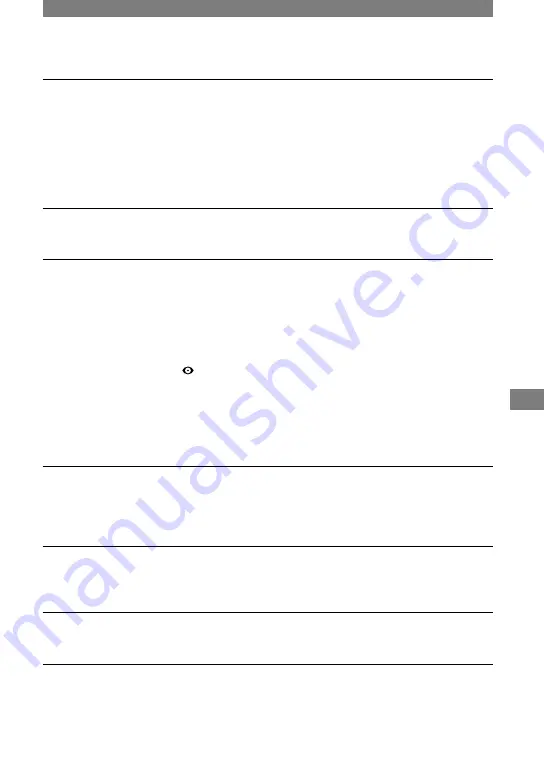
91
Troubleshooting
DCR-PC1000 2-591-678-11(1)
Continued
You cannot record a smooth transition on a tape from the last recorded scene
to the next.
• Note the following.
– Perform END SEARCH. (p. 31)
– Do not remove the cassette. (The picture will be recorded continuously without a break
even when you turn the power off.)
– Do not record pictures in SP mode and LP mode on the same tape.
– Avoid stopping then recording a movie in the LP mode.
The shutter sound is not heard when you record a still image.
• Set [BEEP] to [ON] (p. 57).
The internal flash does not work.
• You cannot use the internal flash with:
– [COLOR SLOW S]
– [D. EFFECT]
– [PROGRES.REC]
– [BURST]
– When the POWER switch is set to CAMERA-TAPE
• Even if auto flashing or (Auto redeye reduction) is selected, you cannot use the internal
flash with:
– [SPOTLIGHT], [SUNSET&MOON], and [LANDSCAPE] of [PROGRAM AE]
– [EXPOSURE]
– [SPOT METER]
• When attaching a conversion lens (optional) or a filter (optional) to the camcorder, the flash
light does not emit light since the flash light has been blocked.
The external flash (optional) does not work.
• The power of the flash is not turned on, or the flash is not attached correctly.
• The external flash (optional) does not work when the POWER switch is set to CAMERA-
TAPE.
[END SEARCH] does not work.
• The cassette was ejected after recording (p. 31).
• The cassette is new and has nothing recorded.
[END SEARCH] does not work correctly.
• There is a blank section in the beginning or middle of the tape. This is not a malfunction.
Smooth interval recording stops/[Smooth interval rec discontinued due to
error.] appears and recording stops.
• The video head may be dirty. Use a cleaning cassette (optional).
• Try again from the beginning.
• Use a Sony mini DV cassette.
Summary of Contents for DCR-PC1000
Page 122: ......
















































